Announcement
Collapse
No announcement yet.
Partner 728x90
Collapse
NinjaTrader
NinjaScript Editor Single Line Comment Color
Collapse
X
-
NinjaScript Editor Single Line Comment Color
Is there a way to change the NinjaScript Editor Single Line Comment color from gray to green to make code comments more visible over the black background, other than using triple slash characters to make all comments XML Documentation Comments? If not, I propose either making the Single Line Comment color user-selectable or permanently changing it to green.Tags: None
- Likes 1
-
caveat_lector You might want to check out using the free VSCode as your editor instead of NT's in-built one. That's what I do now. The syntax highlighting is a gift!
-
Hello caveat_lector,
Thanks for your post.
This would be controlled by the Skin. You can open the skin file under Documents\NinjaTrader\templates\Skins\YourSkin\Blu ePrint.xaml with a text editor like Notepad and change the following line to a different hexadecimal color. If you Google "Hex Color Picker" you can use a tool to pick hexadecimal color codes.
<SolidColorBrush po:Freeze="true" x:Key="NinjaScriptEditorCommentForeground" Color="#7B7466" />
I would also recommend copying the skin and making your modifications in this new skin so your changes do not get overwritten with updates to the platform. New skin items may be added, so you need to keep your skin current with any new keys that are added. I would suggest using a diff utility to quickly compare your skin XAML to another skin so you can identify those change. A publicly available diff utility can be found below and more robust free utilities can be found online as well.
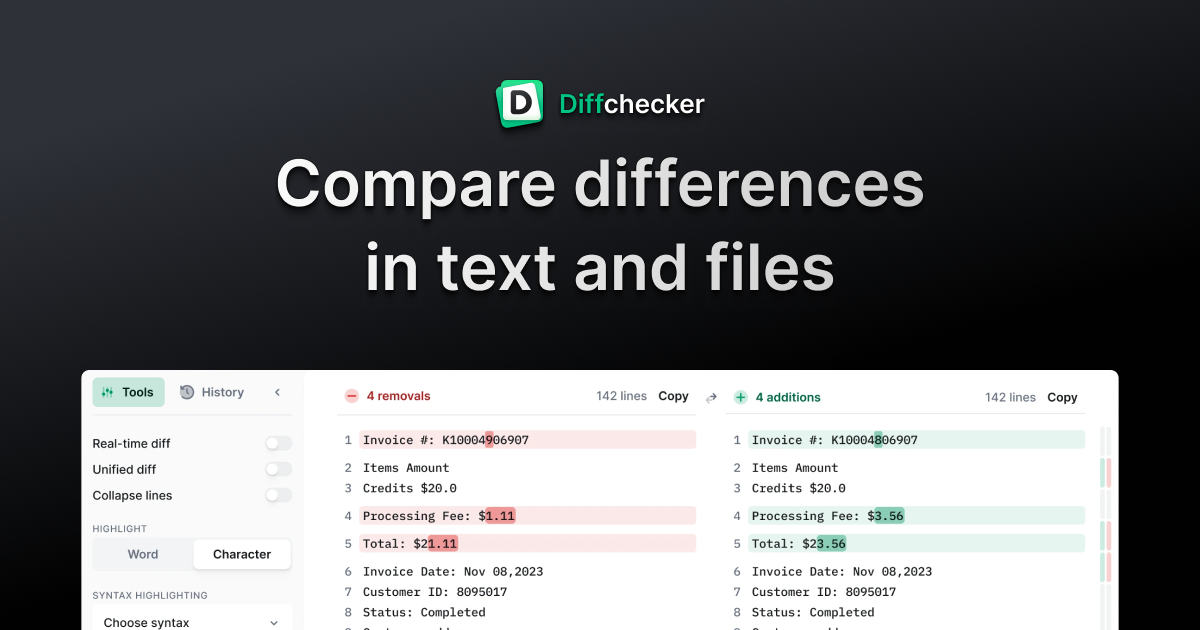 Diffchecker will compare text to find the difference between two text files. Just paste your files and click Find Difference!
Diffchecker will compare text to find the difference between two text files. Just paste your files and click Find Difference!
We look forward to assisting.JimNinjaTrader Customer Service
Comment
-
I made a custom skin and changed the Comment color as Jim instructed. However, it will be a nuisance keeping it synchronized with NinjaTrader updates over time.
pjsmith, thanks for reminding me about Visual Studio Code. I installed it a couple years ago while working on something else and had forgotten about it. Are there any special issues associated with using it to develop, test and edit NinjaScript code? I often use Notepad++ for miscellaneous coding and have wondered about using it. If VSCode is usable I suppose Notepad++ is also.
One way or another I want to move to something else due to continual frustrations with the NinjaScript editor.
Comment
Latest Posts
Collapse
| Topics | Statistics | Last Post | ||
|---|---|---|---|---|
|
Started by mattbsea, Today, 05:44 PM
|
0 responses
4 views
0 likes
|
Last Post
by mattbsea
Today, 05:44 PM
|
||
|
Started by RideMe, 04-07-2024, 04:54 PM
|
6 responses
31 views
0 likes
|
Last Post
by RideMe
Today, 05:31 PM
|
||
|
Started by tkaboris, Today, 05:13 PM
|
0 responses
2 views
0 likes
|
Last Post
by tkaboris
Today, 05:13 PM
|
||
|
Started by GussJ, 03-04-2020, 03:11 PM
|
16 responses
3,282 views
0 likes
|
Last Post
by Leafcutter
Today, 04:14 PM
|
||
|
Started by WHICKED, Today, 12:45 PM
|
2 responses
20 views
0 likes
|
Last Post
by WHICKED
Today, 03:36 PM
|

Comment