I am new to Ninjatrader, and I haven't had enough time to investigate it. So to keep some time of research, I ask it what I want is possible with ATM.
Everyone knows what a stop limit is: if price is going down, and I have an stop limit order below the current price, if the stop price is touched, a sell limit order is sent at this price. But what I need is an order such as, if market is going down and a price is touched, it sends a sell limit order 1 tick ABOVE the stop price. Same way, if market is going up and touches a given price, a buy limit order one tick BELOW that price is placed.
Is this possible with ATM or requires programed custom strategy with Ninjascripting?

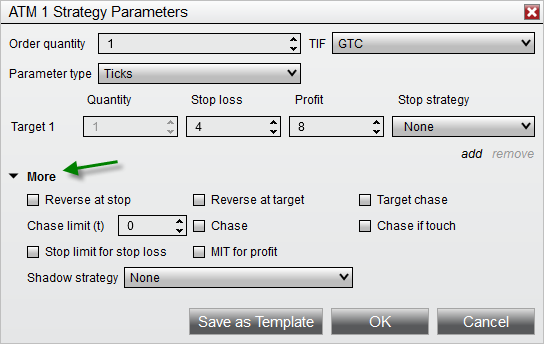 When submitting a stop limit order, a numeric field (image lower right) will appear that represents the number of ticks away you wish the limit price of the stop-limit order to be placed at. Either by using your mouse scroll wheel or clicking on the up/down arrows in the numeric field, set the number of ticks and press the "check mark" button to complete the order submission. Pressing the "x" button will cancel the order submission operation.
When submitting a stop limit order, a numeric field (image lower right) will appear that represents the number of ticks away you wish the limit price of the stop-limit order to be placed at. Either by using your mouse scroll wheel or clicking on the up/down arrows in the numeric field, set the number of ticks and press the "check mark" button to complete the order submission. Pressing the "x" button will cancel the order submission operation.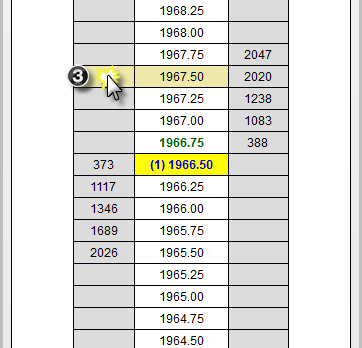
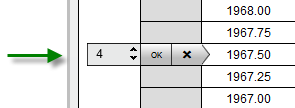
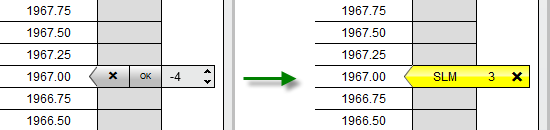
Comment