I'm using a demo version of NinjaTrader 8. I'm at the latest version.
Is there a way to move the directory C:\\... \Documents\Ninja Trader 8 and NinjaTrader 8 Backup to the D: drive.
I'm asking as my C drive is an SSD which have less memory than my D drive so it get full quickly.
Thanks
Enrico


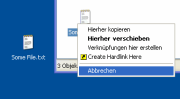

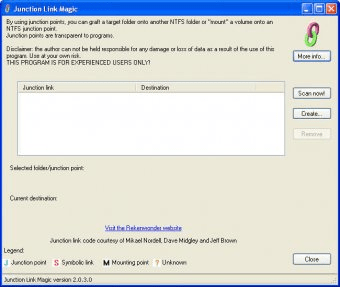
Comment