I use 'region highlight Y' to mark up my chart with support and resistance. It works great. I would like to have the option of cutting/snipping the region at a certain location (normally EOD) on my chart instead of deleting the drawing - is this possible? This would allow me to back reference levels so that I can test/review my strategy.
I have noted that a while back there was a forum post about the 'rectangle' drawing tool. Is there anything in the pipeline for making it more useful? So for example having an 'extend rectangle' option and a 'snip rectangle' option? This would solve my region highlight problem.
I hope this all makes sense.
Thanks

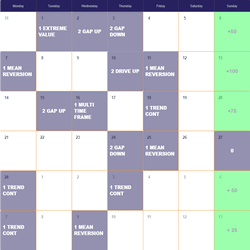
Comment