I start with an empty workspace, empty chart (with no defaults loaded, and no indicators etc.), then throw on a built-in drawing object (horizontal line, arrow line, etc), then change to a different instrument, then back to the first instrument, the drawing objects are gone.
Here is a video of me going through these steps.
Also, no errors or exceptions seen in trace/log files.
I uninstalled and reinstalled without change. (I tried to downgrade to 8.0.22.2, but it complained about the database being newer and I don't want to reset the database.)
I tried renaming the "templates" folder (with NinjaTrader closed), forcing all templates to go back to "default". Same behavior.
I tried renaming the "workspaces" folder (with NinjaTrader closed), forcing all workspaces to go back to "default". Same behavior.
I removed all custom indicators and drawing tools, opened up NinjaScript Editor and rebuilt successfully. Same behavior.
Removed all custom AddOns and BarsTypes, rebuilt, restarted NinjaTrader. Same behavior.
Windows Update shows all is up to date, except new Windows 10 feature update version 20H2 is NOT applied. I verified that .NET framework v4.8 is installed.
The NinjaTrader Reference list still shows some references to "Framework\v4.0.30319". Is this correct? Should these reference 4.8?
Any help is greatly appreciated!

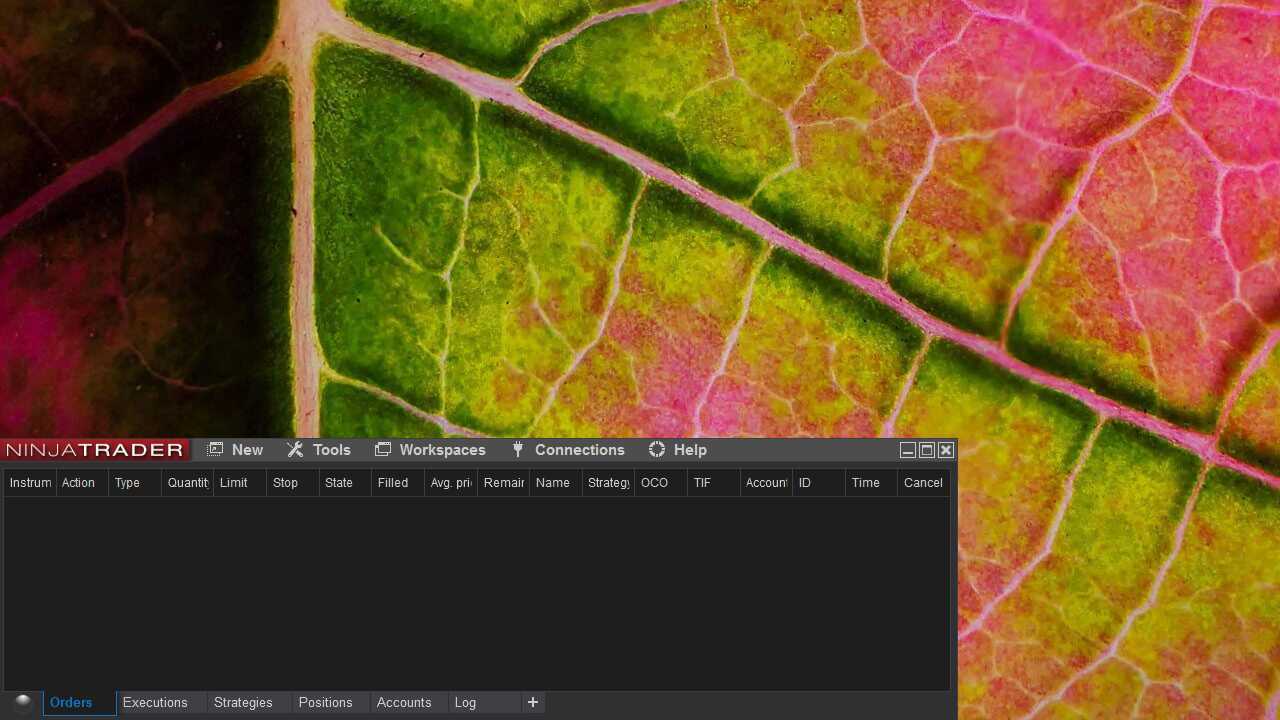

Comment