I found out that it is possible to connect a cTrader Account to my NT8, I already found the instructions website.
My goal is to connect an IC Markets CFD-Account via cTrader to NT8.
- Is it possible to have both my NinjaTrader Futures Brokerage and the CFD-Account running side by side in one system?
- Do I need a multibroker license to do this?
- Where does the data feed for the cfd symbols come from? I would love to have cfd-stocks or the bitcoin-cfd feed coming from the cfd broker.
- Do I have to manually update the symbols list to find the cfd symbols?
- Do I have to add a seperate list for the margin and commision rates of the cfd broker?
That was a lot of questions, so thank you for taking time!
I have to say that I am pretty impressed that NT8 is capable of doing this implementation, so it would be really great to have that working!
Thanks
Timo


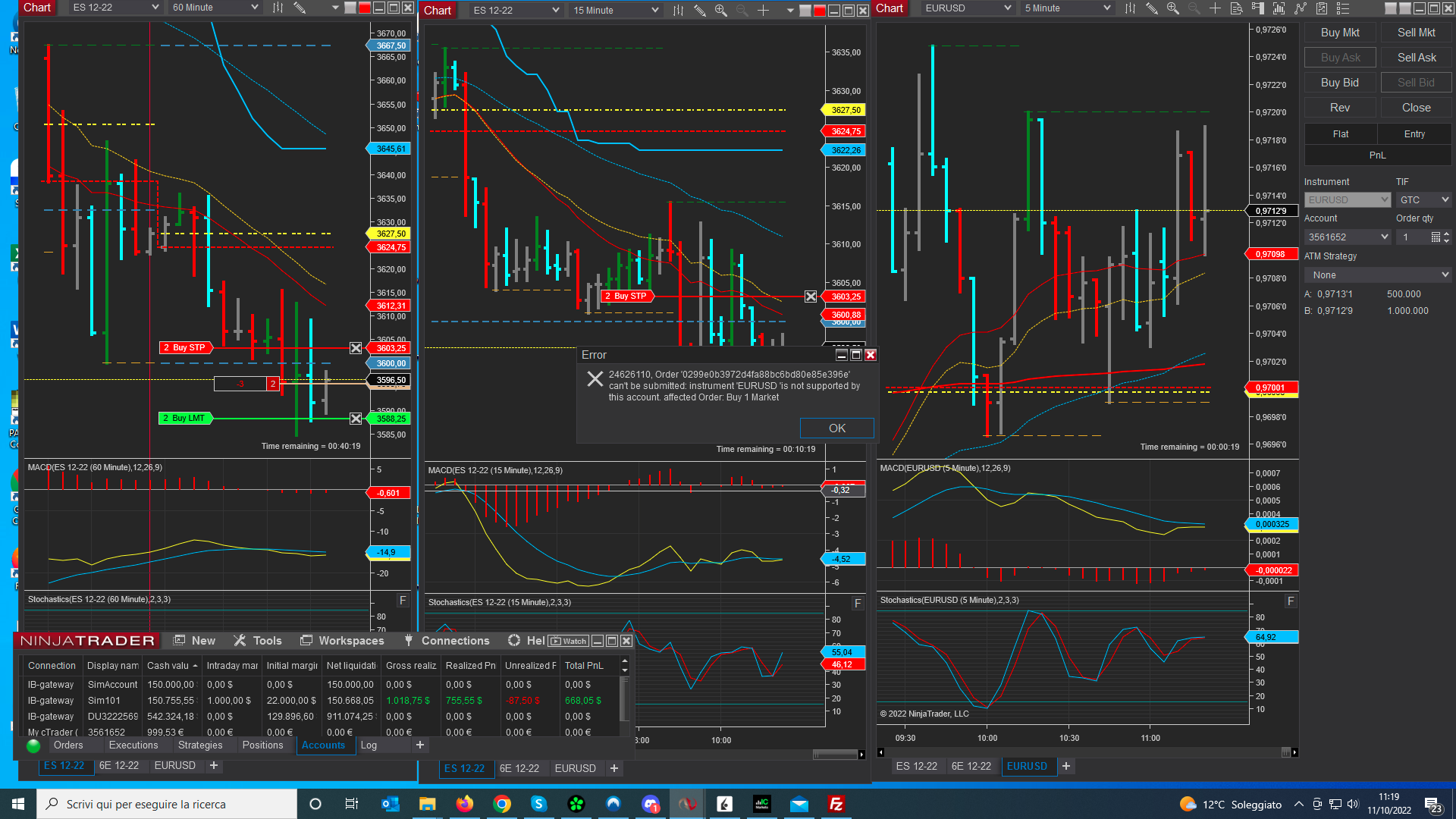
Comment