Announcement
Collapse
No announcement yet.
Partner 728x90
Collapse
NinjaTrader
DOM not moving as fast as price
Collapse
X
-
DOM not moving as fast as price
I am noticing, much to my dismay, that price on the charts is moving much more quickly and fluidly than price on the DOM. For those of us who buy and sell on the DOM, this is a serious problem. Is there some setting that causes this, or are most of you trading on the chart so you don't care?Tags: None
-
I'll need more specific information to troubleshoot what you're experiencing. Please answer the following questions:
- What version of NinjaTrader are you using? You can check under Help -> About (Example: 7.0.1000.X or 8.0.X.0)
- Who are you connected to? You can check this by hovering over the green circle in the lower left corner of the NinjaTrader Control Center (NinjaTrader 8), or
- What instrument (and expiry if applicable) have you selected? For example, ES 06-17. Check both your chart and SuperDOM window.
- Do you receive an error on screen? Are there errors on the Log tab of the Control Center? If so, what do these errors report?
Also, could you provide a screenshot or video which demonstrates the behavior you're describing? I use Jing to quickly take screenshots and videos which can be easily shared and hosted online:
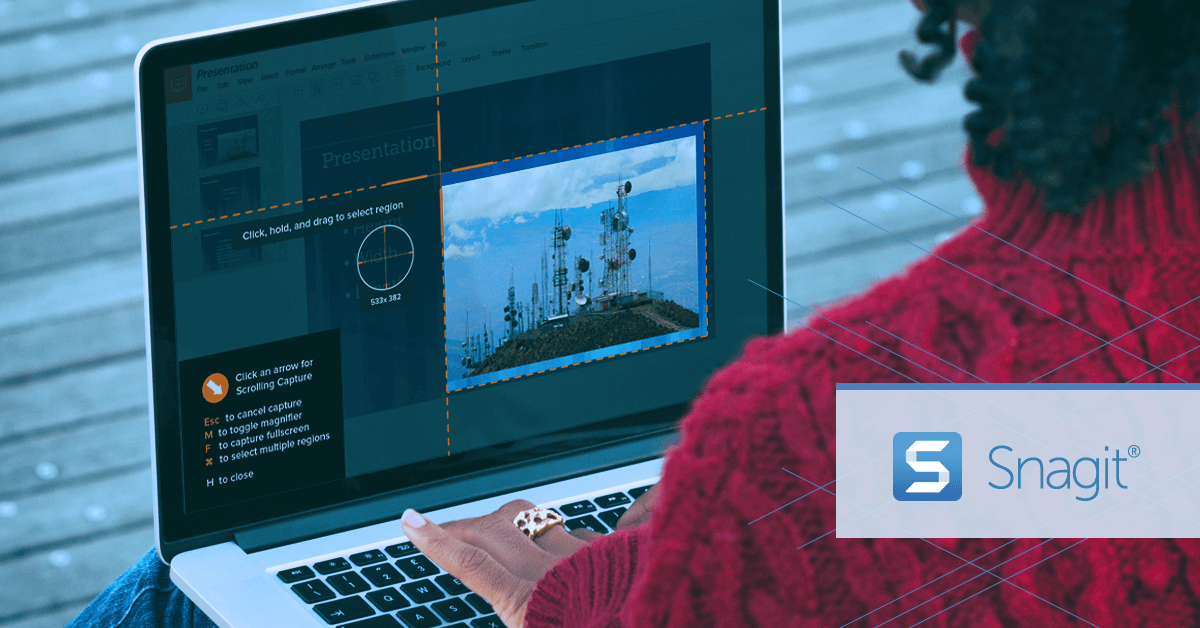 Screen capture and recording software for Windows and Mac. Quickly get images and videos. Start your free trial today!
Screen capture and recording software for Windows and Mac. Quickly get images and videos. Start your free trial today!
Alternatively, to send a screenshot with Windows 7 or newer I would recommend using Window's Snipping Tool.
Learn how to use Snipping Tool to capture a screenshot, or snip, of any object on your screen, and then annotate, save, or share the image.
Or to send a screenshot press Alt + PRINT SCREEN to take a screenshot of the selected window. Then go to Start--> Accessories--> Paint, and press CTRL + V to paste the image. Lastly, save as a jpeg file and send the file as an attachment.
- What version of NinjaTrader are you using? You can check under Help -> About (Example: 7.0.1000.X or 8.0.X.0)
-
Thanks, Patrick,
Using latest version of NT 8 I think: 8.0.6.1 64 bit (Direct)
Connected to: .Phillip Capital, I think, but the green dot you mention in the lower left corner of the Ninjatrader control center only shows up in NT 7, not NT 8, which I'm using now. There is a green dot in "Connections" where it says "NT 8 Live Phillip" but that's the name I made up, and I was told, during the configuring process, that I was connected to "Ninjatrader Continuum" so I'm not sure how to answer this question (and I'd really like to know).
Both charts and DOM are set to ES 06-17.
No error messages anywhere.
Never heard of Jing, but Techsmith's a good company--I should buy their program and try it out here. Market moving too slowly now (lunchtime right now) to see the discrepancy, but it was sure in evidence this morning. Will have to wait 'til Monday to get a good shot of it.
Thanks for getting back to me, and in the meantime, please explain whether my datafeed comes from Phillip or Ninjatrader Continuum. I presume that, if it's Phillip, their servers would be in Chicago, but where are the servers for Ninjatrader that serve us in San Diego region?
Comment
-
Phillips Capital is a FCM/clearing firm. NinjaTrader Continuum is your data provider. This is a CQG-based connection. CQG has servers all over the world and typically your account is associated with the closest server geographically.
What you're describing does not sound like an issue with your data feed, but I am uncertain as I do not have enough details.
Also, Jing is free. You can download the free version to take screenshots and videos.Here is a direct link to the free download page:
Comment
-
Absolutely, this is a serious problem.Originally posted by Tasuki View PostI am noticing, much to my dismay, that price on the charts is moving much more quickly and fluidly than price on the DOM. For those of us who buy and sell on the DOM, this is a serious problem. Is there some setting that causes this, or are most of you trading on the chart so you don't care?
Check your CPU usage and Memory Working Set in Windows Resource Monitor. At times of high market activity when CPU and Memory climb into problematic territory, NT8 becomes more and more sluggish. Performance degrades unevenly on various windows. Typically, the DOM and Market Analyzer appear to be hardest hit. However, just because it looks like charts are updating in real time, they are probably lagging as well, sometimes by several minutes. Compare the Time last tick column in Market Analyzer with your system clock to see if they are synchronized. At some point, if NT8 consumes sufficient resources, it will become completely unresponsive.
Workaround: Minimize the number of windows, charts, OnEachTick indicators, drawing objects, etc.; trade overnight; trade less active instruments; invest in more powerful hardware.
Comment
Latest Posts
Collapse
| Topics | Statistics | Last Post | ||
|---|---|---|---|---|
|
Started by DJ888, 04-16-2024, 06:09 PM
|
6 responses
18 views
0 likes
|
Last Post
by DJ888
Today, 05:12 PM
|
||
|
Started by Jon17, Today, 04:33 PM
|
0 responses
1 view
0 likes
|
Last Post
by Jon17
Today, 04:33 PM
|
||
|
Started by Javierw.ok, Today, 04:12 PM
|
0 responses
6 views
0 likes
|
Last Post
by Javierw.ok
Today, 04:12 PM
|
||
|
Started by timmbbo, Today, 08:59 AM
|
2 responses
10 views
0 likes
|
Last Post
by bltdavid
Today, 04:10 PM
|
||
|
Started by alifarahani, Today, 09:40 AM
|
6 responses
41 views
0 likes
|
Last Post
by alifarahani
Today, 03:18 PM
|




Comment