Typically scripts are not specific to bar types and can be used on any bar type. Renko bars also have an Open[0] and a Close[0] price. However, I was only giving you a demonstration on how to make a print that prints the values used in the condition.
Your print must print the values that are in your condition.
Yes, the parts in quotation marks are strings and are being used as labels. This includes the " > Open[0]: " string.
This is the part you would type in the string box in the Print window as demonstrated in the video I have provided you (instead of clicking set and selecting an object value).
Below is a link to the Microsoft documentation on strings.
https://docs.microsoft.com/en-us/dot...eywords/string
What is the condition you are creating the print for?
Do you have other prints added to the script? Perhaps those are the prints are appearing in the output window?
Is the current print you are making in a condition set that has absolutely no conditions added?

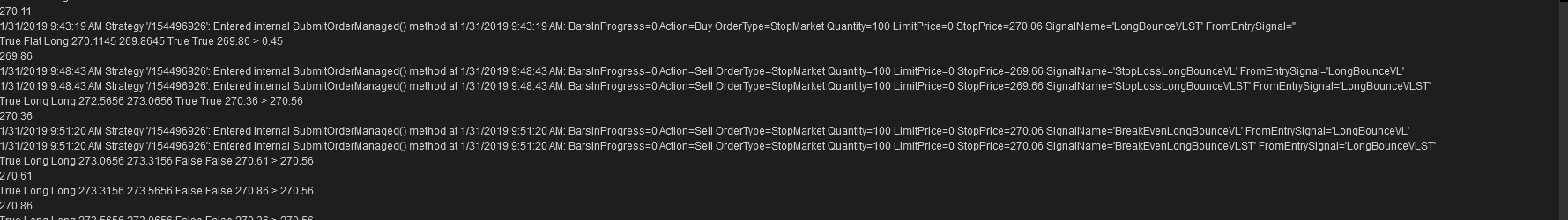
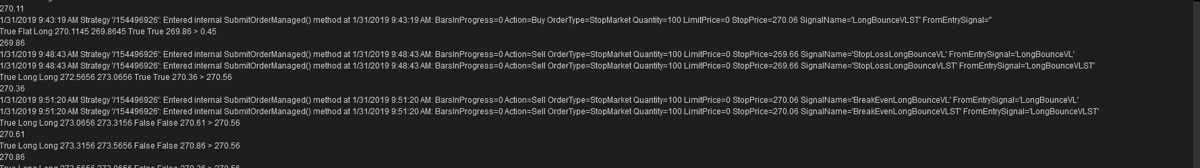
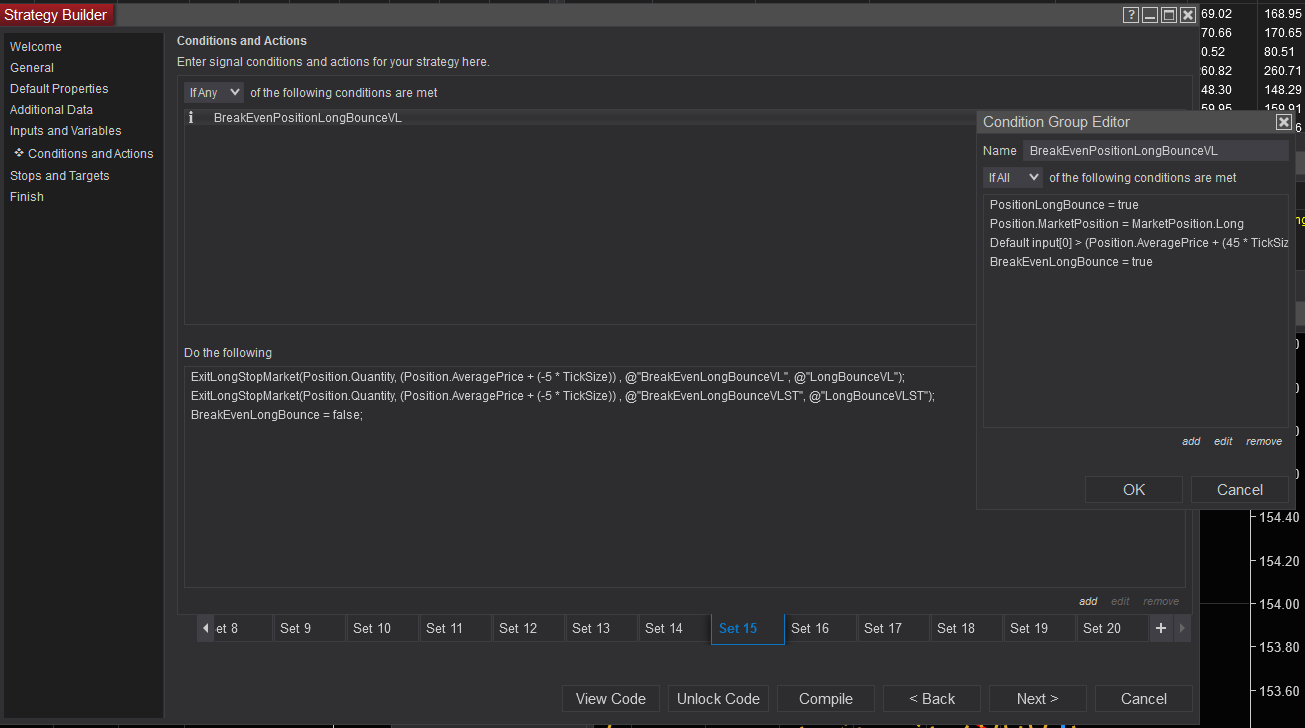
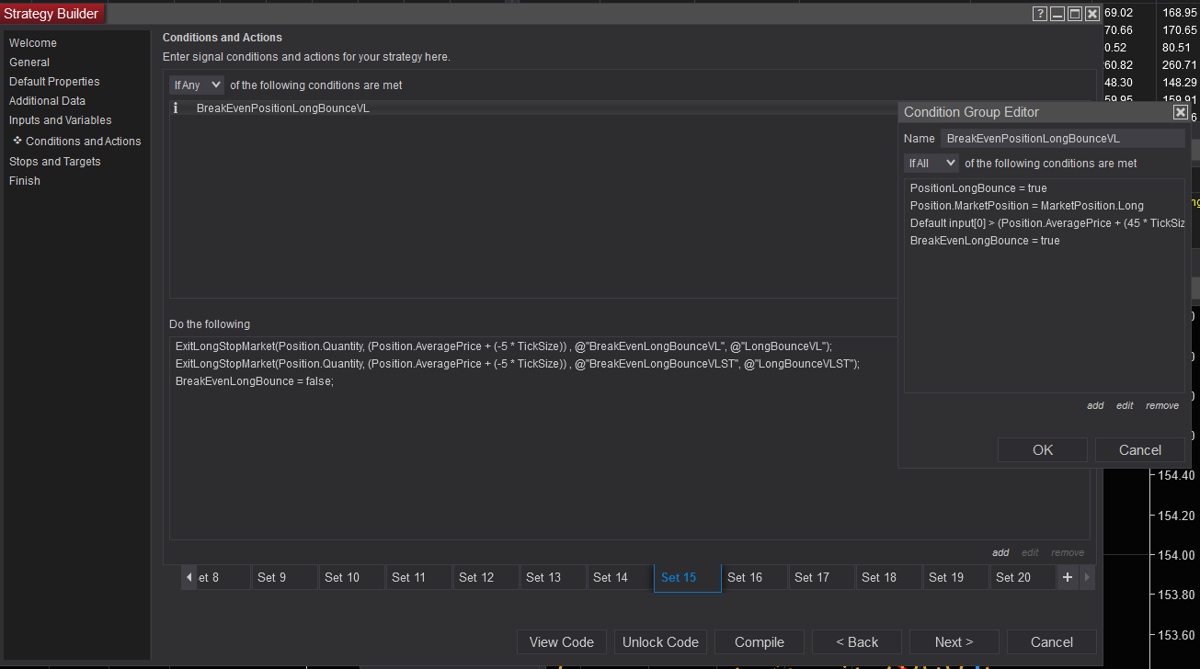

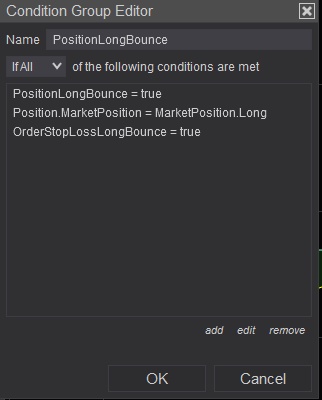


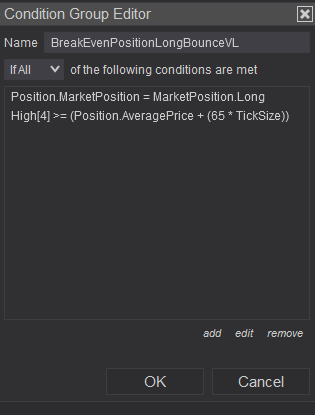
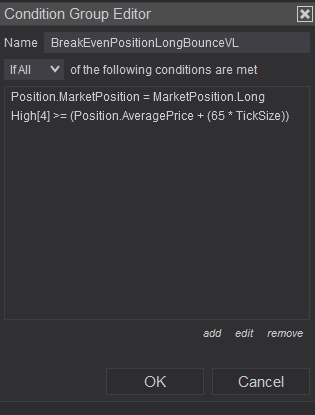
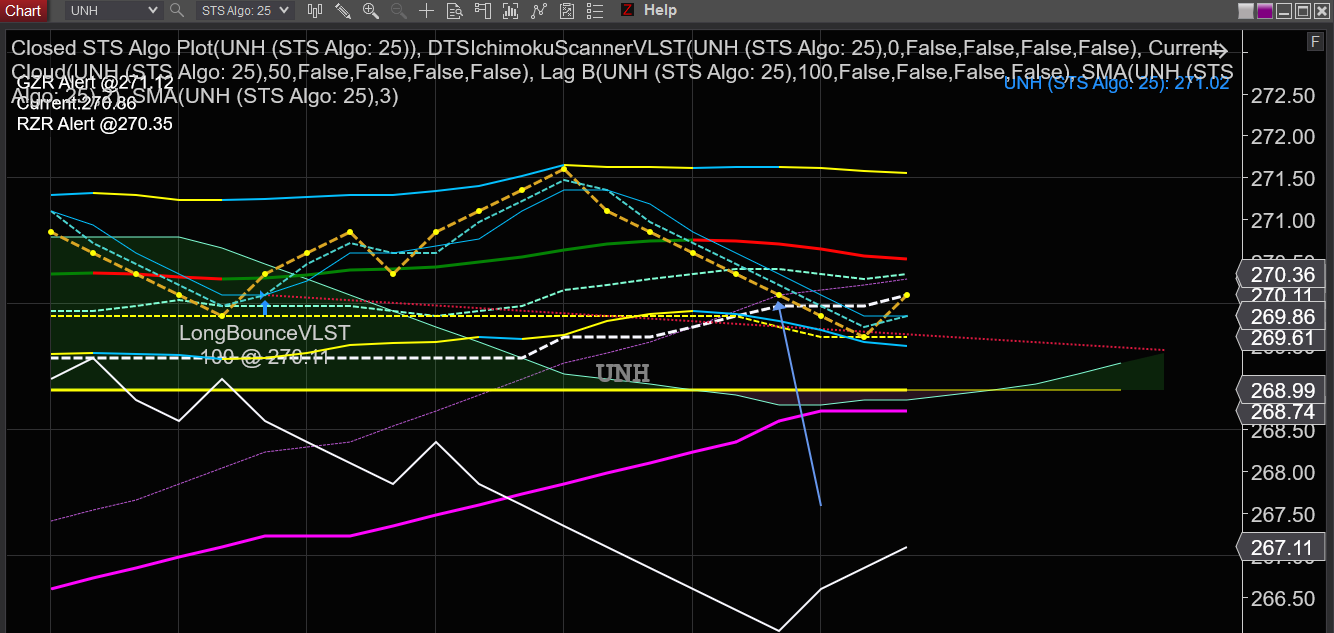
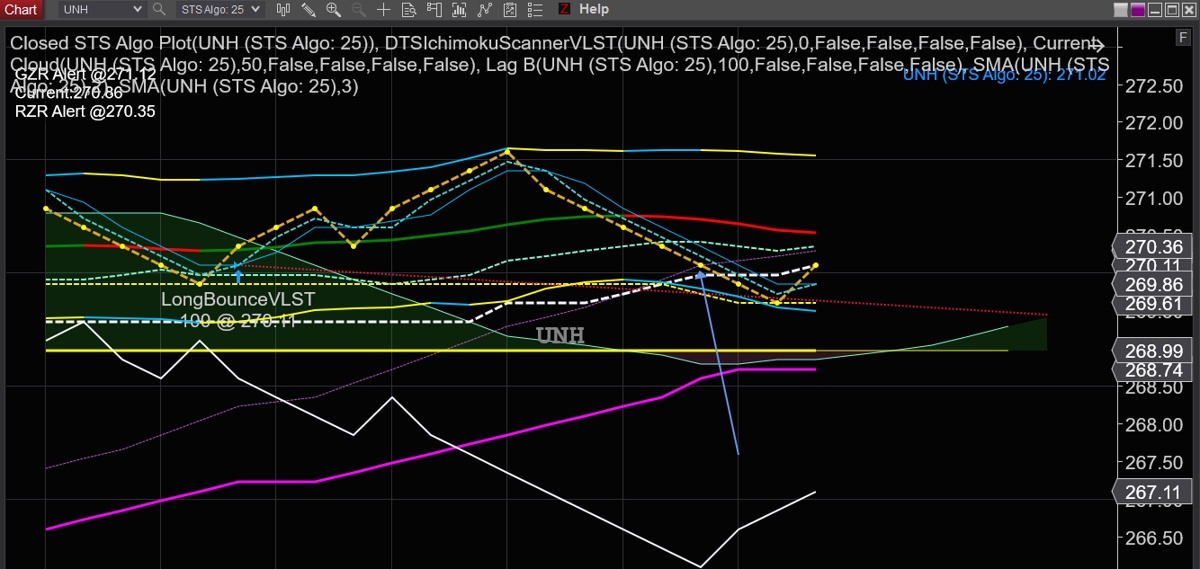
Comment