low[1] less 6 ticks
here is the xml script THANKS
************************************************** *****
<?xml version="1.0" encoding="utf-8"?>
<NinjaTrader>
<AtmStrategy xmlns:xsd="http://www.w3.org/2001/XMLSchema" xmlns:xsi="http://www.w3.org/2001/XMLSchema-instance">
<IsVisible>true</IsVisible>
<AreLinesConfigurable>true</AreLinesConfigurable>
<ArePlotsConfigurable>true</ArePlotsConfigurable>
<BarsToLoad>0</BarsToLoad>
<DisplayInDataBox>true</DisplayInDataBox>
<From>2099-12-01T00:00:00</From>
<Panel>0</Panel>
<ScaleJustification>Right</ScaleJustification>
<ShowTransparentPlotsInDataBox>false</ShowTransparentPlotsInDataBox>
<To>1800-01-01T00:00:00</To>
<Calculate>OnBarClose</Calculate>
<Displacement>0</Displacement>
<IsAutoScale>true</IsAutoScale>
<IsDataSeriesRequired>false</IsDataSeriesRequired>
<IsOverlay>false</IsOverlay>
<Lines />
<MaximumBarsLookBack>TwoHundredFiftySix</MaximumBarsLookBack>
<Name>AtmStrategy</Name>
<Plots />
<SelectedValueSeries>0</SelectedValueSeries>
<BarsRequiredToTrade>0</BarsRequiredToTrade>
<Category>Atm</Category>
<ConnectionLossHandling>KeepRunning</ConnectionLossHandling>
<DaysToLoad>1</DaysToLoad>
<DefaultQuantity>1</DefaultQuantity>
<DisconnectDelaySeconds>0</DisconnectDelaySeconds>
<EntriesPerDirection>1</EntriesPerDirection>
<EntryHandling>AllEntries</EntryHandling>
<ExitOnSessionCloseSeconds>0</ExitOnSessionCloseSeconds>
<IncludeCommission>false</IncludeCommission>
<IsAggregated>false</IsAggregated>
<IsExitOnSessionCloseStrategy>false</IsExitOnSessionCloseStrategy>
<IsFillLimitOnTouch>false</IsFillLimitOnTouch>
<IsOptimizeDataSeries>false</IsOptimizeDataSeries>
<IsStableSession>false</IsStableSession>
<IsTickReplay>false</IsTickReplay>
<IsTradingHoursBreakLineVisible>false</IsTradingHoursBreakLineVisible>
<IsWaitUntilFlat>false</IsWaitUntilFlat>
<NumberRestartAttempts>0</NumberRestartAttempts>
<OptimizationPeriod>10</OptimizationPeriod>
<OrderFillResolution>High</OrderFillResolution>
<OrderFillResolutionType>Tick</OrderFillResolutionType>
<OrderFillResolutionValue>1</OrderFillResolutionValue>
<RestartsWithinMinutes>0</RestartsWithinMinutes>
<SetOrderQuantity>Strategy</SetOrderQuantity>
<Slippage>0</Slippage>
<StartBehavior>AdoptAccountPosition</StartBehavior>
<StopTargetHandling>ByStrategyPosition</StopTargetHandling>
<SupportsOptimizationGraph>false</SupportsOptimizationGraph>
<TestPeriod>28</TestPeriod>
<TradingHoursSerializable />
<Gtd>1800-01-01T00:00:00</Gtd>
<Template>200TrailExit</Template>
<TimeInForce>Day</TimeInForce>
<AtmSelector>d91ae296e49347deb9936c0a22dd737f</AtmSelector>
<OnBehalfOf />
<ReverseAtStopStrategyId>-1</ReverseAtStopStrategyId>
<ReverseAtTargetStrategyId>-1</ReverseAtTargetStrategyId>
<ShadowStrategyStrategyId>-1</ShadowStrategyStrategyId>
<ShadowTemplate />
<Brackets>
<Bracket>
<Quantity>100</Quantity>
<StopLoss>31</StopLoss>
<StopStrategy>
<AutoBreakEvenPlus>10</AutoBreakEvenPlus>
<AutoBreakEvenProfitTrigger>60</AutoBreakEvenProfitTrigger>
<AutoTrailSteps>
<AutoTrailStep>
<Frequency>5</Frequency>
<ProfitTrigger>100</ProfitTrigger>
<StopLoss>35</StopLoss>
</AutoTrailStep>
</AutoTrailSteps>
<IsSimStopEnabled>false</IsSimStopEnabled>
<VolumeTrigger>0</VolumeTrigger>
<Template>AutoTrailExit</Template>
</StopStrategy>
<Target>75</Target>
</Bracket>
<Bracket>
<Quantity>100</Quantity>
<StopLoss>31</StopLoss>
<StopStrategy>
<AutoBreakEvenPlus>10</AutoBreakEvenPlus>
<AutoBreakEvenProfitTrigger>60</AutoBreakEvenProfitTrigger>
<AutoTrailSteps>
<AutoTrailStep>
<Frequency>5</Frequency>
<ProfitTrigger>100</ProfitTrigger>
<StopLoss>35</StopLoss>
</AutoTrailStep>
</AutoTrailSteps>
<IsSimStopEnabled>false</IsSimStopEnabled>
<VolumeTrigger>0</VolumeTrigger>
<Template>AutoTrailExit</Template>
</StopStrategy>
<Target>300</Target>
</Bracket>
</Brackets>
<CalculationMode>Ticks</CalculationMode>
<ChaseLimit>0</ChaseLimit>
<EntryQuantity>200</EntryQuantity>
<InitialTickSize>0</InitialTickSize>
<IsChase>false</IsChase>
<IsChaseIfTouched>false</IsChaseIfTouched>
<IsTargetChase>false</IsTargetChase>
<ReverseAtStop>false</ReverseAtStop>
<ReverseAtTarget>false</ReverseAtTarget>
<UseMitForProfit>true</UseMitForProfit>
<UseStopLimitForStopLossOrders>false</UseStopLimitForStopLossOrders>
</AtmStrategy>
</NinjaTrader>
************************************************** *********


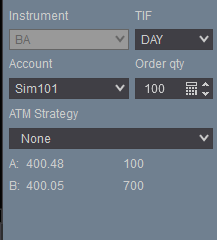
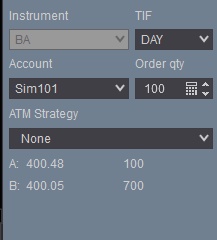
Comment