&& (doOnce == true)
&& (UseRSICrossForExit == true))
{
doOnce = false;
ExitLongStopMarket(0, true, Convert.ToInt32(Position.Quantity), (Position.AveragePrice + (-StopLoss * TickSize)), @"ProgStopLoss", "");
ExitLongLimit(0, true, Convert.ToInt32(DefaultQuantity), (Position.AveragePrice + (ProfitTarget * TickSize)) , @"ProgProfitT", "");
}
fix == same results

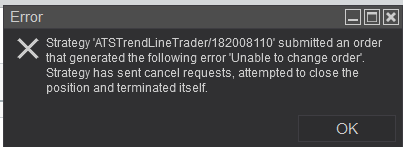
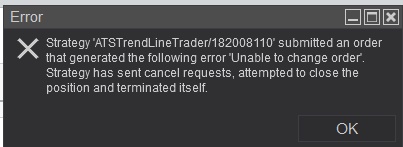
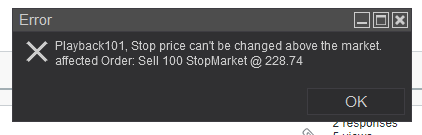
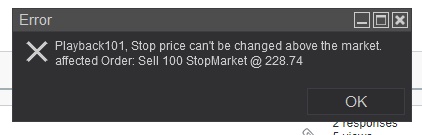
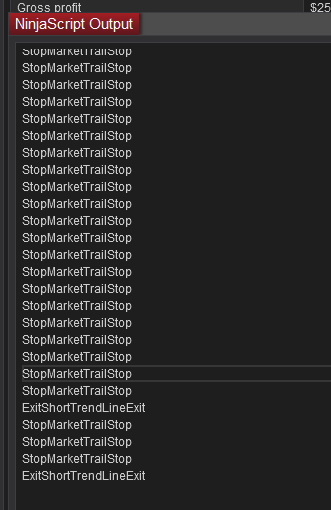
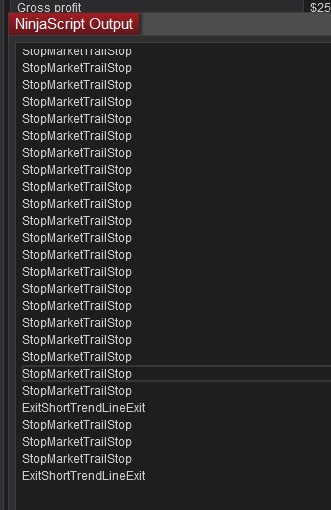
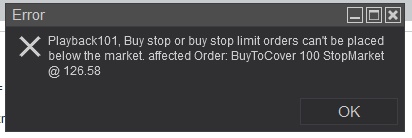
Comment