I have seen many folks requesting Linux support for future releases. I am wondering if this is ever going to happen.
The issue with windows is that it requires frequent updates (not to mention security vulnerabilities). If you're wanting to use modern hardware to host an algo server then you will find it difficult to avoid windows 10--which is the ultimate algo system no-no due to uncontrollable updates and telemetry. Even hosting services running windows will have to take their servers down for maintenance. In comparison, Linux systems can run for years with 100% up time, and even receive updates without rebooting. Not to mention, Linux is free and more secure than windows.
Your responses are appreciated.


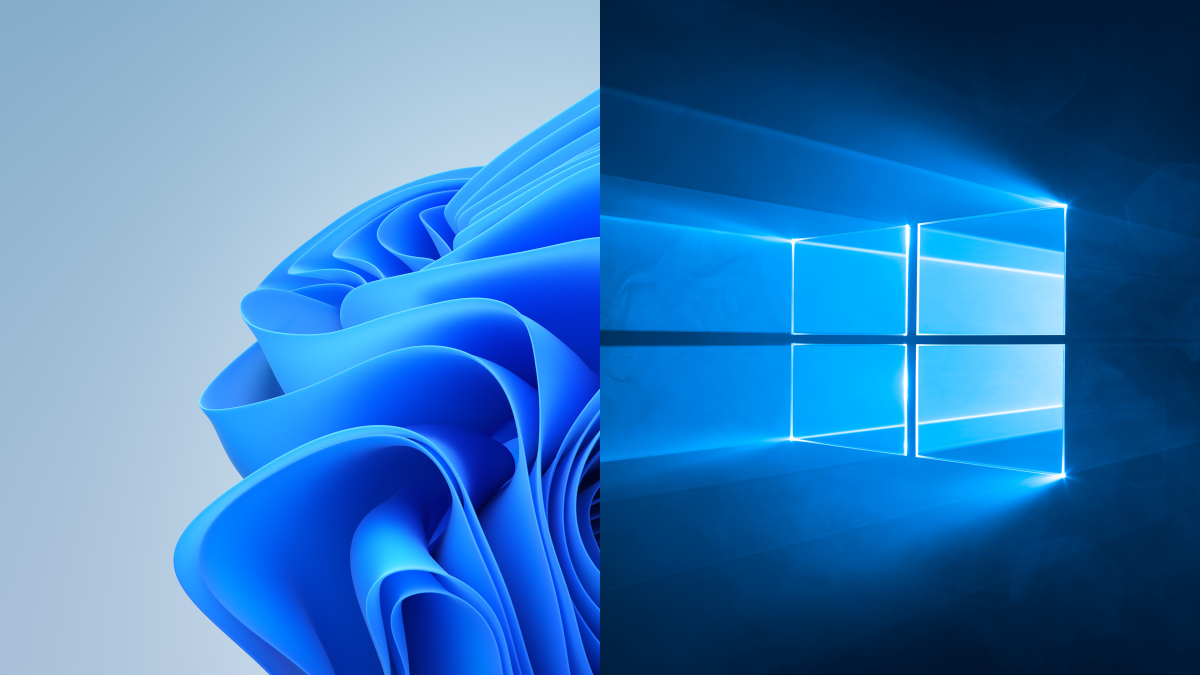
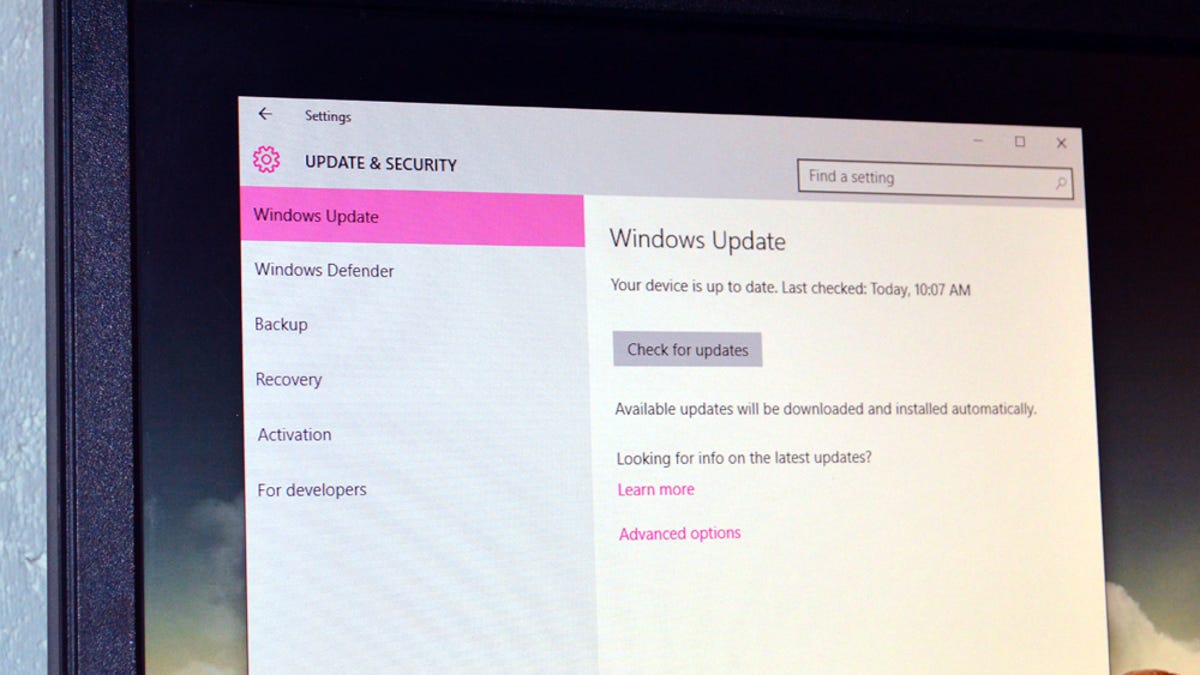
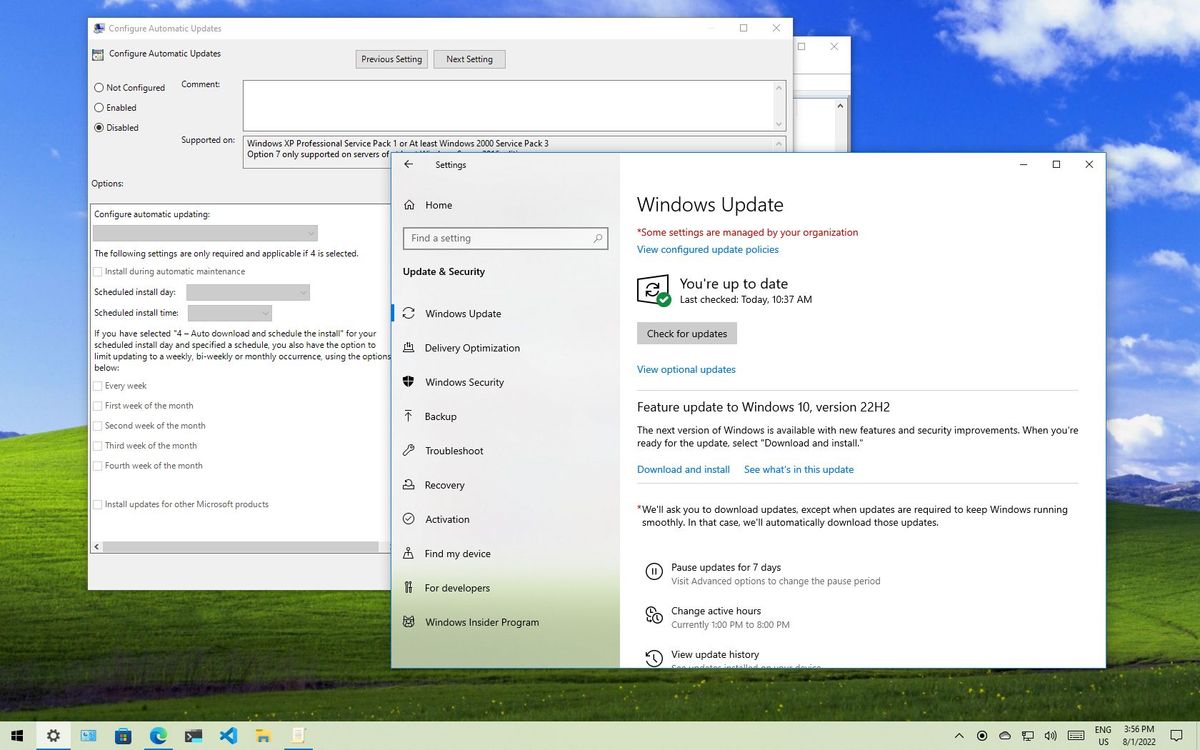
Comment