I have created an indicator that combines 2 different indicators and Stochastic to plot up and down arrows when certain conditions are met. For the most part, it works very well, with a couple minor exceptions. So the indicator will occasionally post an arrow when the condition(s) for the Bollinger Bands are true, but the Stochastic is false. I would like it to only plot an arrow when ALL conditions are true. Second, I have noticed that it does not plot an arrow on ALL bars when ALL conditions being true, and only a select few instead. I would like an arrow to be plotted on each bar when all conditions are true, even if there are multiple bars in a row.
Any help or suggestions would help,
Thank you,
Chris


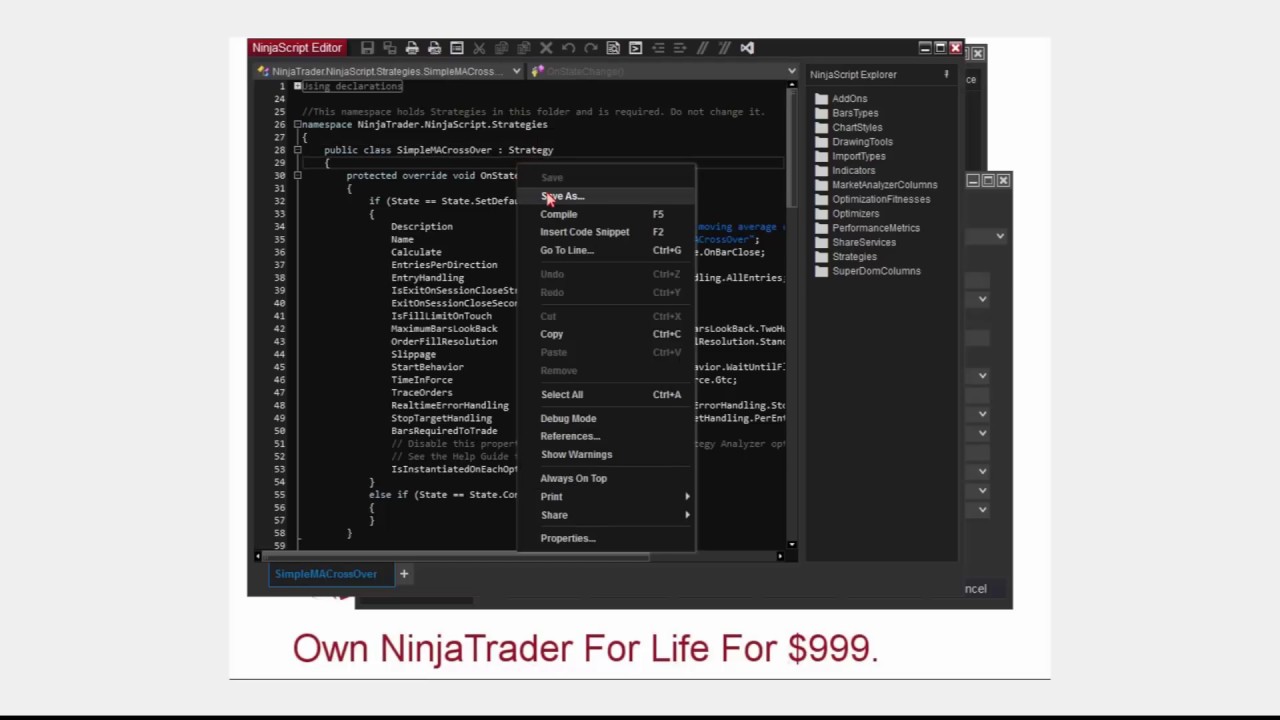

Comment