I'm trying to pick a platform I'll be using to trade.
Announcement
Collapse
Looking for a User App or Add-On built by the NinjaTrader community?
Visit NinjaTrader EcoSystem and our free User App Share!
Have a question for the NinjaScript developer community? Open a new thread in our NinjaScript File Sharing Discussion Forum!
Have a question for the NinjaScript developer community? Open a new thread in our NinjaScript File Sharing Discussion Forum!
See more
See less
Partner 728x90
Collapse
NinjaTrader
Pivot Point Previous Data Plotting
Collapse
X
-
Pivot Point Previous Data Plotting
How do I enable Ninja Trader 8 to show pivot point data for all previous sessions instead of one day at a time? Here is an example from the Think or Swim platform compared to NT8.
I'm trying to pick a platform I'll be using to trade. -
Hello HUNTER_TACTICS,
Welcome to the ninjaTrader support forum.
The NT8 pivots indicator will only draw the currently focused day's pivots meaning that if you scroll back in the chart you should see the prior day pivots displayed. There is currently no option to display all pivots without scrolling but I could put that in as a feature request.
The alternative would be if you wanted to do this yourself you could as the Pivots indicator source code is included with NinjaTrader. you could duplicate the indicator and change how it renders the data to your liking.
I look forward to being of further assistance.JesseNinjaTrader Customer Service
-
Yes, unfortunately, I don't know how to code properly. I was just looking at the codes from NT8 and TOS, but they are not alike. TOS has a code that says "input showOnlyToday = Yes;". I'm assuming you type No. But for NT8 it's different but I'm still willing to code
ACTION:
I duplicated the Pivot Point file and now I have the option to edit the section.
________________
Which field should I make changes to enable previous data visibility or can you paste the code so I can apply it to a section of your choosing; NinjaTrader_Jesse?
Comment
-
Hello HUNTER_TACTICS,
Thank you for the reply.
Without making some heavy changes to the indicator there wouldn't be a way to just enable the rendering for past days in the same way that it currently renders. You can, however, have it display the underlying plots in addition to the lines. This wouldn't draw text for prior days unless you scroll back, but you can visualize the values without scrolling back.
If you locate the OnRender override in the script:
and then add the base call like the following:Code:protected override void OnRender(ChartControl chartControl, ChartScale chartScale) { // Set text to chart label color and font TextFormat textFormat = chartControl.Properties.LabelFont.ToDirectWriteTextFormat(); .....
And then Right click -> Compile, this would enable the plots. You would need to remove it from the chart and re-add it to see the change. Additionally, due to how the pivots is created, you may need to comment out the attribute at the top of the class to make the indicator usable:Code:protected override void OnRender(ChartControl chartControl, ChartScale chartScale) { [B]base.OnRender(chartControl, chartScale);[/B] // Set text to chart label color and font TextFormat textFormat = chartControl.Properties.LabelFont.ToDirectWriteTextFormat();
This does break the properties for the indicator so they no longer hide depending on what is selected and are instead just visible when configuring it. To avoid breaking the properties, a full duplication would be needed meaning that the type converter and other items in the bottom of the file would need duplicated and renamed to be unique.Code://[TypeConverter("NinjaTrader.NinjaScript.Indicators.PivotsTypeConverter")] public class PivotsCustom : Indicator
I look forward to being of further assistance.JesseNinjaTrader Customer Service
Comment
-
Comment
-
Hello HUNTER_TACTICS,
Thank you for the reply.
Yes, in this case, the enums and type converter at the bottom of the file would need to be commented out as well. It sounded like you had already done this from your reply where you duplicated the indicator, in case you had not you would need to remove lines 450 - 490 from the new file in addition to what I had noted in my last reply.
After removing the PivotsTypeConverter, HLCCalculationMode, and PivotRange from the bottom the file should be able to compile.
I look forward to being of further assistance.JesseNinjaTrader Customer Service
- Likes 1
Comment
-
-
How long would a feature request take to be approved and applied? I hope I don't have to wait until NT9.
Comment
-
if you click on the indicator it will show prior pivots (1 click only, double click will take you to indicator setting) click on chart again makes prior pivots disappearOriginally posted by HUNTER_TACTICS View PostJesse, I have no idea what I'm doing. I don't know how to code.
Comment
-
Yeah, I spotted that before I posted this thread. That why I thought deleting one of the codes would enable me to see all of them with the colors and labels. But it's not that simple. - This should definitely be an option to turn off or on.Originally posted by nkhoi View Postif you click on the indicator it will show prior pivots (1 click only, double click will take you to indicator setting) click on chart again makes prior pivots disappear
Comment
-
Hello HUNTER_TACTICS,
I have put in a feature request but there is no timeframe or guarantee that feature request will be implemented. The tracking ID is: SFT-2387. If implemented, it would show up in the change log under that id.
For the time being, either duplicating and editing the indicator or selecting the plot to have the plot markers display as nkhoi mentioned would be the only ways to display the lines without scrolling.
I look forward to being of further assistance.Last edited by NinjaTrader_Jesse; 08-01-2018, 02:24 PM.JesseNinjaTrader Customer Service
Comment
-
-
Hello HUNTER_TACTICS,
I have put in a feature request for this. the tracking ID is SFT-1063.
I look forward to being of further assistance.Last edited by NinjaTrader_Jesse; 08-06-2018, 11:34 AM.JesseNinjaTrader Customer Service
Comment
-
Where can I download this version of pivot point indicator please?Originally posted by HUNTER_TACTICSHey Jesse,
I did it, Could use some work but its better than nothing. Thanks for the help guys!
Comment
-
Hello Hunter_Tactics,
You will find daily, weekly, monthly, quarterly and annual pivot points as needed in our library
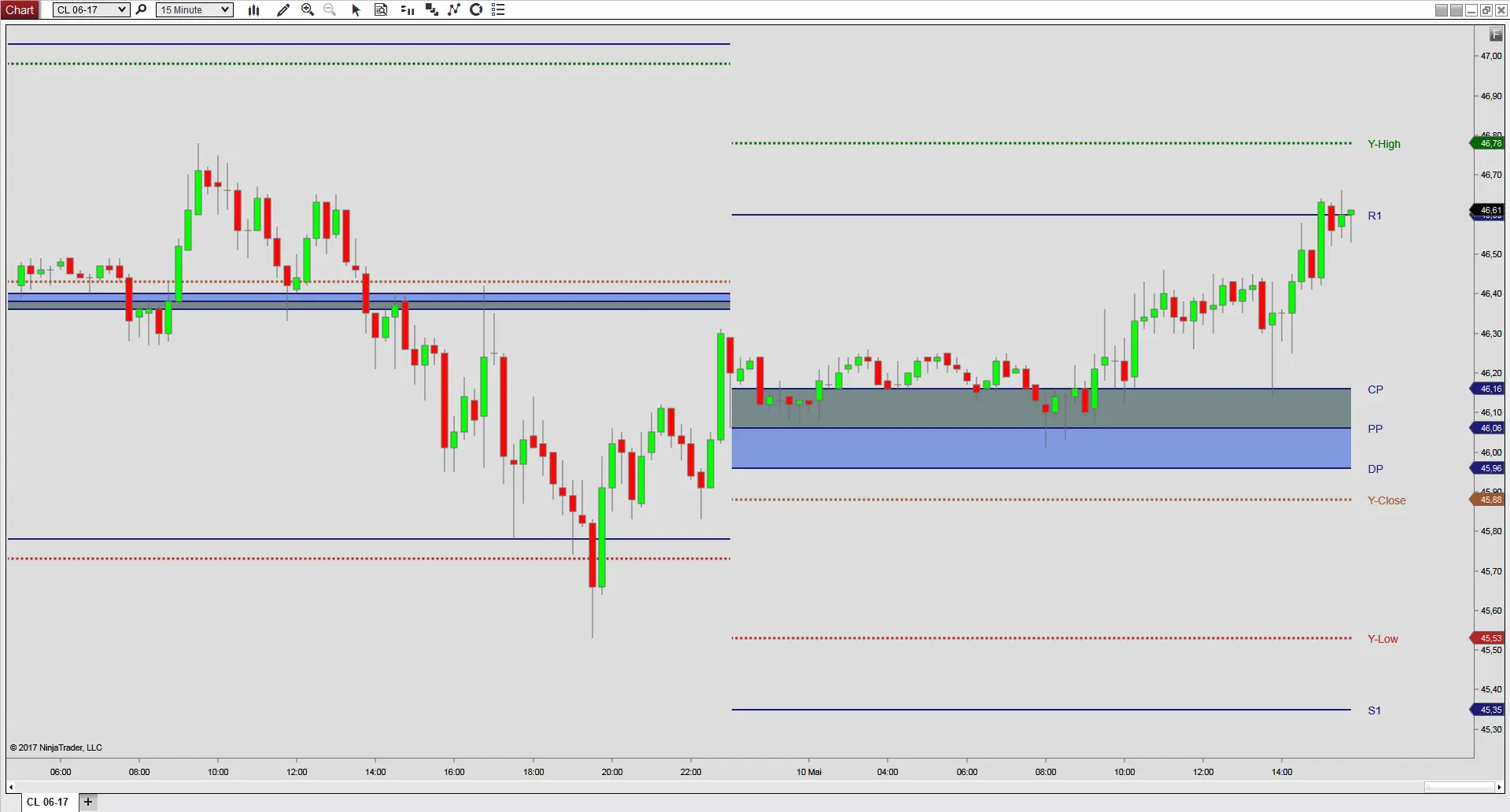 Daily pivots are calculated using the high, low and close from the previous day’s session, locating intraday support and resistance points.
Daily pivots are calculated using the high, low and close from the previous day’s session, locating intraday support and resistance points.
Download of all 120 library indicators is free for members.
The pivots also plot for the prior days. Additionally you will find a few more options which may be unselected if not needed:
- allows for displaying narrow and wide pivots for R3 and S3
- comes with levels R4 and S4
- has an option to display midpivots
- draws the central pivot and the directional pivot
- displays the pivot range
- allows for displaying Fibonacci pivots or Jackson Zones
As a little bonus our indicator will calculate pivots correctly all the time. This is not the case for the in-built NinjaTrader pivots indicator, which displays false values for Globex pivots (CME, NYMEX) on regular working days after Martin-Luther-King Day, President's Day, Memorial Day, Independence Day, Labor Day and Thanksgiving).
A chart of the library version of the daily pivots is attached.
Comment
Latest Posts
Collapse
| Topics | Statistics | Last Post | ||
|---|---|---|---|---|
|
Started by Waxavi, Today, 02:10 AM
|
1 response
16 views
0 likes
|
Last Post
|
||
|
Started by Kaledus, Today, 01:29 PM
|
5 responses
13 views
0 likes
|
Last Post
|
||
|
Started by Waxavi, Today, 02:00 AM
|
1 response
12 views
0 likes
|
Last Post
|
||
|
Started by alifarahani, Today, 09:40 AM
|
5 responses
23 views
0 likes
|
Last Post
|
||
|
Is it possible to have a drawing, such as a line, cycle through different colors?
by gentlebenthebear
Started by gentlebenthebear, Today, 01:30 AM
|
3 responses
17 views
0 likes
|
Last Post
|


Comment