in NT7 I have
private Color hldCandleOutlineColour;
private Color hlCandleOutlineColour;
private int hlOpacityOL = 120;
and
hldCandleOutlineColour = Color.FromArgb(HLOpacityOL , hlCandleOutlineColour);
which applies an opacity to the color.
Whats the correct way to do this in NT8? I've seen the solidcolorbrush() example, but that doesn't use opacity and the Brush.Opacity property doesnt seem to exist.
thanks,
will.

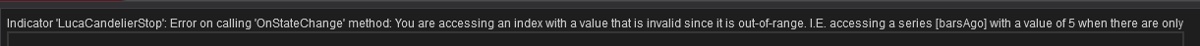

Comment