Announcement
Collapse
Looking for a User App or Add-On built by the NinjaTrader community?
Visit NinjaTrader EcoSystem and our free User App Share!
Have a question for the NinjaScript developer community? Open a new thread in our NinjaScript File Sharing Discussion Forum!
Have a question for the NinjaScript developer community? Open a new thread in our NinjaScript File Sharing Discussion Forum!
See more
See less
Partner 728x90
Collapse
NinjaTrader
Ninjatrader 8 Demo and Blank Chart
Collapse
X
-
Hello Emma1,
Thank you for the reply.
This is an old contract expiry the current contract the 6E is trading on is the 09-17 contract, please roll over your instruments with these instructions:
1.From within the NinjaTrader Control Center window select the menu Tools> Instrument Manager
2.Highlight the contract you wish to rollover on the left side of the Instrument Manager window
3.Press the '>' button (the instrument will disappear from the list)
4.Press the '<' button and the instrument should re-appear with the front-month expiration date
5.Select 'OK'
6.Select the updated contract in the Instrument drop-down menu within your currently opened windows (Charts, SuperDOMs, etc).
I have provided a link below to our Help Guide that goes over rolling over a futures contract.
To view contract rollover, expiry dates, and other trading events click the link below.
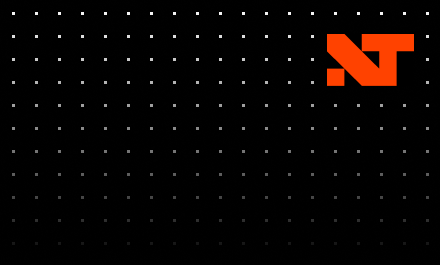 The NinjaTrader risk team evaluates market conditions in real-time and reserves the right to adjust intraday margins in accordance with market volatility.
The NinjaTrader risk team evaluates market conditions in real-time and reserves the right to adjust intraday margins in accordance with market volatility.
Please let us know if we may be of further assistance.Chris L.NinjaTrader Customer Service
Comment
-
Trendlines
Hello,I am wondering if it is possible to access detection of Trendlines distances that can be measured by price and points) NT8 and NT7.
secondly, i am having problem in NT8, getting bars on chart and also display of complied Indicators or drawing tools, not showing on chart.
kindly help.
Comment
-
Hello Emma1,
Thanks for the note.
For your first question, a custom indicator would need to be created to do that. There is a ruler drawing tool in the platform. There is also a Risk/Reward drawing tool, to automate these measurements a custom indicator would need to be created to do so.
On your second question, please answer the following questions:
What version of NinjaTrader are you using? Please provide the entire version number. This can be found under Help -> About (Example: 8.0.X.X)
Who are you connected to? This is displayed in green on the lower left corner of the Control Center window.
What instrument (and expiry if applicable) have you selected?
Do you receive an error on screen? Are there errors on the Log tab of the Control Center? If so, what do these errors report?
I look forward to assisting further.Chris L.NinjaTrader Customer Service
Comment
-
Trendlines
The second part of the problem consists of :
NinjaTrader 8.0.14.1, simulation.
Connectivity:Kinetick-EOD
Instrument:6B 09-17(30 minute)
Chart screen: Blank (no error messages)
Sample file: sample draw object,
Simple SMACrossOver Strategy.
------------------------------------------
Comment
-
Emma1,
Always make sure you check those updates! And if you don't want to, update them automatically!!
Control Center > Tools > Database Management > Update Instruments > Future Expiries > Update.
NT_ChrisL
Kinetick will give more than just the current/previous day sessions?
Comment
Latest Posts
Collapse
| Topics | Statistics | Last Post | ||
|---|---|---|---|---|
|
Started by timmbbo, 07-05-2023, 10:21 PM
|
4 responses
158 views
0 likes
|
Last Post
|
||
|
Started by tkaboris, Today, 08:01 AM
|
1 response
7 views
0 likes
|
Last Post
|
||
|
Started by Lumbeezl, 01-11-2022, 06:50 PM
|
31 responses
817 views
1 like
|
Last Post
|
||
|
Started by xiinteractive, 04-09-2024, 08:08 AM
|
5 responses
15 views
0 likes
|
Last Post
|
||
|
Started by swestendorf, Today, 11:14 AM
|
2 responses
6 views
0 likes
|
Last Post
|


Comment