i want draw 2 string ..in different time..
the value's string is egual...it draw in the same line...
i want to draw the second string under first Draw...
The level of draw is the same....but in the second Draw i would like to draw under the first...
To do this i'll know size of First string and to sum value in the second...?
Or there is another method?
Draw.Text(NinjaScriptBase owner, string tag, string text, int barsAgo, double y)
Double Y is a level to draw it....but i can't to change it because every symbols have its own scale


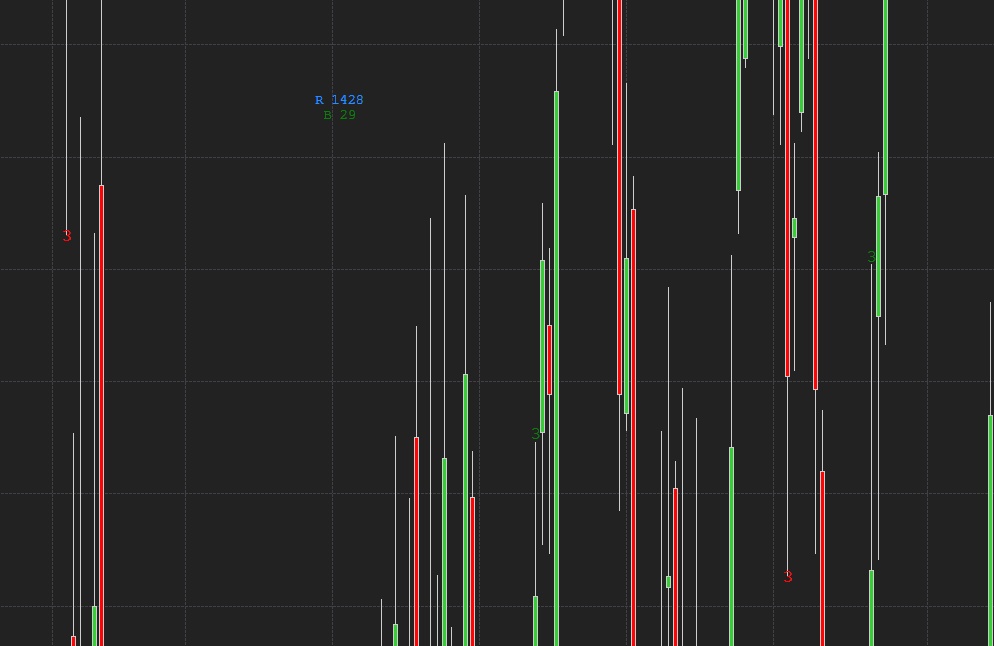

Comment