I am trying to add a sound alert to a superdom column file.
Alert("myBlockAlert", Priority.High, "Block Order Alert", NinjaTrader.Core.Globals.InstallDir+@"\sounds\Alert3.wav", 10, Brushes.DeepSkyBlue, Brushes.Black);
I presume that I should use the alerts set up for Add Ons Like so:
NinjaTrader.NinjaScript.Alert.AlertCallback(NinjaTrader.Cbi.Instrument.GetInstrument("ES 06-17"), this, "myBlockAlert", NinjaTrader.Core.Globals.Now, Priority.High, "Block Order Alert", NinjaTrader.Core.Globals.InstallDir+@"\sounds\Alert3.wav", Brushes.DeepSkyBlue, Brushes.Black, 0);
Thank you.


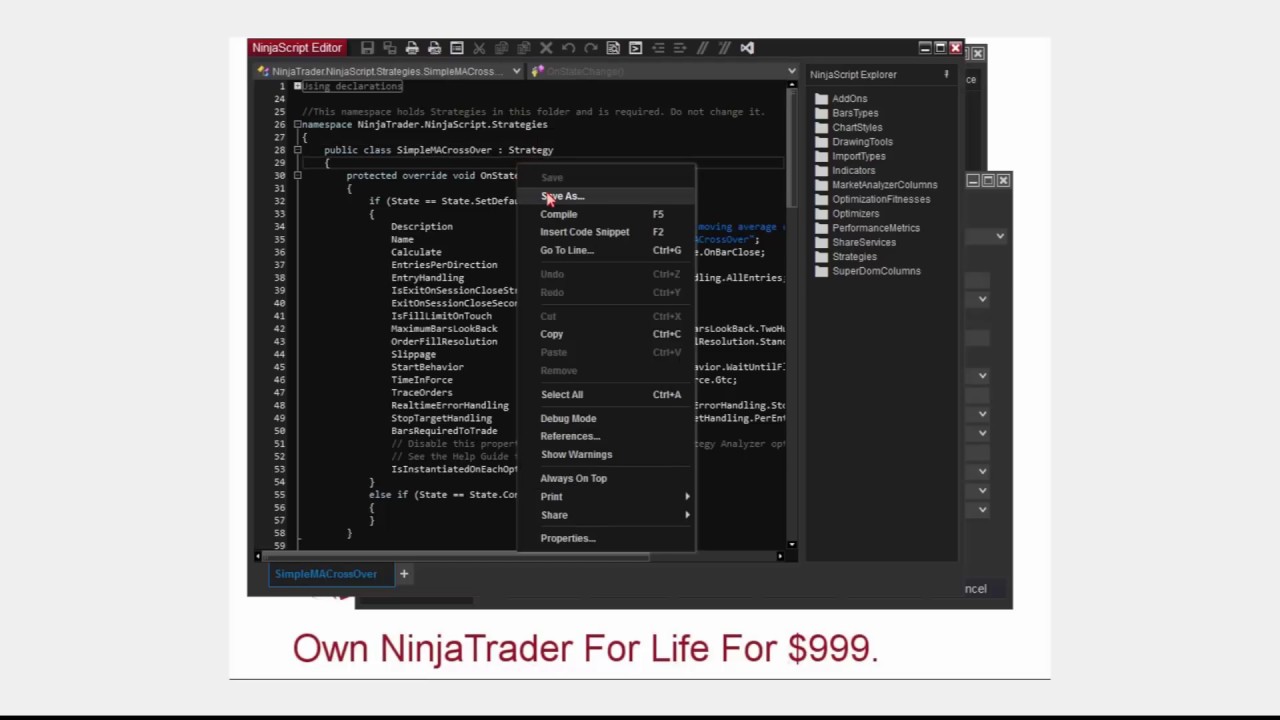
Comment