I have also checked the Strategy Analyzer. I ran the Sample MA Crossover Strategy. Based on the settings it ran for a few minutes and while it was working the highest CPU use for NT8 I saw was 17-18%.
Is there something I could do to remedy this?
Is NT8 not using multiple cores on Ryzen CPUs?

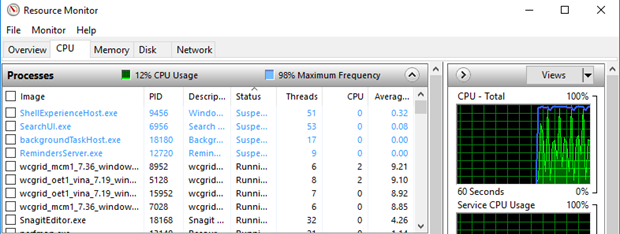

Comment