I have a demo account, with CQG data. I connect without problems, but the chart not update in real time. You need to change the TF, and then you have the chart update, but its follows without real data, not updating again.
Sorry for my english.
Regards Pablo


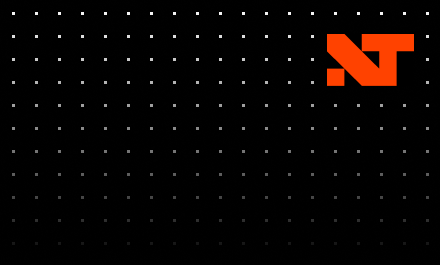


Comment