Announcement
Collapse
No announcement yet.
Partner 728x90
Collapse
NinjaTrader
Status of My Shared Indicators
Collapse
X
-
Setting the local computer's clock and keeping its time accurate
The Indicators DataFeedMonitor, LEDOnMarketDataLast, and LEDOnMarketDataBidAsk do calculations based on the current time from the local computer's clock. This post will explain setting the local computer's clock and keeping its time accurate.
Computer Clock
The computer's motherboard contains a clock circuit that runs even when the computer is powered off. It also has battery powered memory that stores the time from the clock circuit. The batteries are designed to last for years before they need to be replaced. If after setting the time, it is not correct after the next computer boot then the battery may be weak. Before replacing the battery, be sure that the battery is fully charged. To fully charge the battery, turn on the computer and just let it run for several hours. If the OS goes to sleep or hibernation then restart it. If there is still a problem then try replacing the battery as instructed by the computer's user manual. If you still have a problem with the new battery try recharging it before contacting the computer manufacturer for support.
A computer that has been powered off for an extended time may work fine after a recharge of the battery. Leaving the power cord plugged into a live outlet, will trickle charge the battery when the computer is off for an extended time. But, the battery's charge may not be sufficient to maintain the time.
Windows Clock
The Windows OS will set and maintain the computer's clock. Right click on the time in the desktop taskbar and select Date and Time. Verify that your time zone is correct on the Date and Time window then click the Internet Time tab. Your computer should be set to automatically synchronize with a Time Server, usually time.windows.com. You will see the last and next scheduled synchronization date and time. Clicking the Change settings... button allows you to configure synchronization and force a time update. If clicking the Update now button fails then wait a minute before pressing it again. Time servers do not like to be repeatedly asked the time from the same computer and will fail to respond if they detect it.
By default, Windows will synchronize with the Internet Time Server once a week. I found that my computer clock would drift several seconds between updates. It is possible to manually change the sync interval in the registry but eDanny recommended the free program Dimension 4, which will keep your computer's clock accurate.
Dimension 4
Third party software Dimension 4 is available free here: http://www.thinkman.com/dimension4/default.htm
"Dimension 4 uses a low level internet protocol, called SNTP, to connect with special purpose Internet Time Servers that have been keeping the rest of the web on-time for the last 20+ years. These time servers typically have direct access to their very own time source, or they are connected directly to other Internet Time Servers that do.
At an interval you specify, Dimension 4 connects to one of these Internet Time Servers, which you get to choose from an exhaustive list built directly into Dimension 4. The Time Server then sends the correct time back to your computer, where Dimension 4 uses sophisticated algorithms to correctly adjust your computer's clock to with-in a few milliseconds of the real time."
I have tested Dimension 4 on three of my computer and it works as advertised. Just download, install, and start Dimension 4. http://www.thinkman.com/dimension4/download.htm . Using the defaults, your computer's clock will be adjusted every thirty minutes.Last edited by Jim W.; 06-09-2015, 01:06 PM.
Comment
-
Current Status My Shared Indicators
Note: Links to Shared Files at www.ninjatrader.com/support/f...ocal_links.php were broken when the files were move to www.ninjatraderecosystem.com/ . I am in the process of fixing the links on this page, revising the NT 7 pages, testing the NT7 Indicators, then testing the NT8 Indicators that were created with NT8 Beta.
ReExported Feb 20, 2016 4:00 PM with: NT 8.0.0.9 64-bit (Multi-Broker) - BETA to fix Import error.
Dec 3, 2015 10:45 PM DrawCandleClose - Developed fix for NT7 SFT-818.
Oct 26, 2015 4:45 PM DrawCandleClose - Developed fix for NT8 SFT-818.
This post is updated when I change any of my Shared Indicators . If there have been significant changes then I copy and post a new Current Status page and delete the old Current Status post so thread subscribers get notified so they can download new versions.
If Logged in then below link will allow you to scroll through all of my NT 7 and NT 8 Shared Indicators:
NinjaTrader User App Share | NinjaTrader Ecosystem
Most browsers allow you to right click on a link to open it in new tab or instance of browser. The magnifing glass icon to the right of Submitted by in NinjaScript File Sharing threads allows search for all submissions by the same author.
Setting the local computer's clock and keeping its time accurate
The Indicators DataFeedMonitor, LEDOnMarketDataLast, and LEDOnMarketDataBidAsk do calculations based on the current time from the local computer's clock. Post Broken http://www.ninjatrader.com/support/f...70&postcount=4 explains setting the local computer's clock and keeping its time accurate. Please read this post before using these indicators.
Set NinjaTrader's Process Priority to High
(SetNinjaTradersPriorityHigh)
Broken NT 8: http://www.ninjatrader.com/support/forum/local_links.php?catid=7&linkid=699
NT 8: https://ninjatraderecosystem.com/use...are-running-2/
Updated: Oct 21, 2015 5:55AM - New Priority value of BelowNormal. New parm Show NT Priority. Priority now also checked/set in State.Terminated.
Broken NT 7: http://www.ninjatrader.com/support/f...d=4&linkid=656
NT 7: Set Process Priority To High, Giving It Preference Over Other Applications That Are Running. | NinjaTrader Ecosystem
Updated: Oct 22, 2015 8:30AM NT 8 version features added.
All the applications running on your computer equally share your computer's resources. The NinjaTrader application runs at Normal Priority with all the other applications. Especially during fast markets, when other applications are running on your computer, NT is not processing incoming data as quickly as your computer would allow and possibly losing trade data from your market data service. By default this Indicator sets NinjaTrader's Process Priority to High, giving it preference over other applications that are running.
You can set NT's Process Priority to one of four values: High, Above Normal, Normal, or BelowNormal. You may want to use High during your trading day and Normal at other times. You could also set it to BelowNormal to do backtesting in the background while you use your computer for other tasks.
Visual Confirmation Receiving Trade Info On Data Feed
(LEDOnMarketDataLast / LEDOnMarketDataBidAsk)
NT 8: Pending conversions
Broken NT 7: http://www.ninjatrader.com/support/forum/local_links.php?catid=4&linkid=651
NT 7: Visual Confirmation Receiving Trade Info On Data Feed | NinjaTrader Ecosystem
The NT Control Center shows when NT is connected to a data feed. It is possible to be connected but not receiving exchange trade information. These indicators show how long ago the last trade, bid, and ask were reported by the exchange.
Two dots at the midpoint of the session's range show when new information arrives. The dots look like LEDs flashing on and off .
Data Feed Monitor
(DataFeedMonitor)
NT 8: Pending conversions
Broken NT 7: http://www.ninjatrader.com/support/forum/local_links.php?&catid=4&linkid=652
NT 7: Data Feed Monitor | NinjaTrader Ecosystem
Updated: Oct 22, 2015 1:00 PM File - Setting and Display of NT Priority removed from Indicator
This Indicator measures and plots the age of data from any Real-Time Data provider that has a Native (exchange provided) Timestamp. For a comparison of providers see NinjaTrader Help Topic: Historical & Real-Time Data. Check column Real-Time Timestamp if you are not using Continuum or Rithmic. It must be Native to measure age.
This Indicator will create three Alerts based on parameters:
Fast Market Alert - An alert when exchange is reporting information that is this specified seconds old.
No Live BidAsk Alert - An alert when no Bid/Ask seen in specified number of seconds.
No Live Trade Alert - An alert when no Live Trade seen in specified number seconds.
One of five Indicator plots can be selected:
Maximum_Data_Age_Per_Second
MostNegative_Data_Age_Per_Second
Maximum_Data_Exchange_Sent_Per_Second
Maximum_Data_Locally_Processed_Per_Second
NonLast_and_Lost_Total
Draw Close On CandleStick Charts That Do No Have An Outline
(DrawCandleClose / DrawCandleCloseWhite / DrawCandleCloseBlack)
Broken NT 8: http://www.ninjatrader.com/support/forum/local_links.php?catid=7&linkid=700
NT 8: https://ninjatraderecosystem.com/use...awcandleclose/
Updated: Oct 26, 2015 4:45 PM DrawCandleClose -Developed fix for NT8 SFT-818. See above link.
Broken NT 7: http://www.ninjatrader.com/support/forum/local_links.php?&catid=4&linkid=653
NT 7: Draw Close On Candlestick Charts That Do No Have An Outline | NinjaTrader Ecosystem
Updated: Dec 3, 2015 10:45 PM DrawCandleClose - Developed fix for NT7 SFT-818. See above link.
A CandleStick in a bar with the same Open and Closing price has no body. The candle's outline top/bottom identifies the Opening and Closing price. If the candle outline color is Transparent the bar standard NT7 and NT8 CandleStick will not show the Opening and Closing price. If all trades were at the same price there would be no Wick and the bar would be blank.
Note that NT7 had logic to draw a Black Close line, if the Outline color was Transparent and the Background color was White. This logic has been removed in NT8, so the problem appears in NT8 regardless of Background color.
See above links for NT7 and NT8 fixes for this problem. Fixes eliminate the inefficiency of having an Indicator check every CandleStick bar close for Open==Close and overwrite the already drawn Transparent Close line.
Applying these fixes in no way changes the appearance of CandleSticks that have bodies. This can be verified with the examples provided.
Display Session OCHL, Range, Close %Range, and Fibs
(SessionSummarySingleLine)
NT 8: Pending conversions
Broken NT 7: http://www.ninjatrader.com/support/forum/local_links.php?&catid=4&linkid=655
NT 7: Display Session Ochl, Range, Close %Range, And Fibs | NinjaTrader Ecosystem
This Indicator displays on the chart a text line with current Session OCHL, Range, Close %Range, and optionally, a line with Fibonacci Retracements Low, 11.4%, 23.6%, 38.2%, 50%, 61.8%, 76.4%, 88.6%, and High of Range. The Current Close will be displayed, enclosed in [], with a < and/or > pointing to the nearest Hi, Lo, Open, and Fib prices, with difference in prices above and below shown.
Appreciate your Thank-you votes.
If added to this message they will be deleted when it is updated.
So, add them to first message in thread.Last edited by Jim W.; 06-21-2021, 10:26 AM.
Comment
-
This looks good and should suit the purpose. I already use NTP which has an advantage over Dim 4 in that it lets you setup a pool of servers to which it not only adjusts for internet lag but adjusts for the jitter between the times in the server pool.
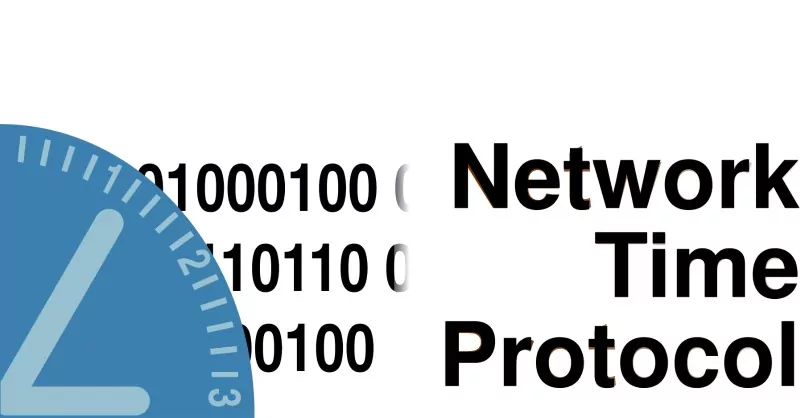 The NTP Project conducts Research and Development in NTP, a protocol designed to synchronize the clocks of computers over a network to a common timebase.
The NTP Project conducts Research and Development in NTP, a protocol designed to synchronize the clocks of computers over a network to a common timebase.
Jerry
Comment
-
Hello Jim,
could you please explain NonLast_and_Lost_Total and MostNegative_Data_Age_Per_Second meaning?
I would like to use your tool to monitor if NT7 is in sync or not with the datafeed. In fast market could happen that too many ticks arrive to NT7 that it is not able to real time processing creating a queue of ticks to be elaborated as soon as possible
Do you have any suggestion to monitor sync between NT7 and the market?
I am plotting Maximum_Data_Exchange_Sent_Per_Second (red) vs Maximum_Data_Locally_Processed_Per_Second (green) : if they are similar ok, if not there is a queue issue. This is not an ideal solution but it's still my best solution so far, any help will be highly appreciated
thanks for your sharing
Last edited by BMM73; 03-14-2018, 02:07 AM.
Comment
-
NonLast_and_Lost_Total and MostNegative_Data_Age_Per_Second meaning
BMM73 hope this answers your questions. Will update if I have more later. -- Jim
NonLast_and_Lost_Total
If you developed a NinjaTrader Indicator to find the total volume of contracts traded on the CME for the ES contract during today's Day Session then the NinjaTrader Indicator would display a total at the end of the session. Tomorrow, if you compare that volume total to the CME's published session volume for today then your Indicator's volume would be significantly less. Why?
Could be an error in your Indicator's code, data lost between the CME and your data feed's servers, data lost over your Internet connection, or NinjaTrader lost data because of data buffer overflows. Other than the first, these other causes are unlikely and probably insignificant. If you looked at your Indicator's code then you would find a statement like:
if (e.MarketDataType == MarketDataType.Last)
This statement causes the Indicator to ignore all data on the data feed for the contract that is not from the most recent trade reported on the exchange. Most of this ignored volume is from contract trades that took place off the exchange, which were reported to the exchange and added to DailyVolume when received by the exchange. This information could be anywhere for seconds to hours old and may be/probably useless for trading. But it does indicate off exchange trading volume that has taken place and not seen by most traders or lost .Last trade data that you did not see. You maybe interested in the fact that the final session data sent by the CME is a trade with a price (session closing price) but zero volume. Between the last trade of the session and this final zero volume trade the CME may send housekeeping data for the session.
After each .Last trade, the CME exchange sends MarketDataType.DailyVolume volume data. The difference between two consecutive MarketDataType.DailyVolume volume data minus the sum of the MarketDataType.Last volume between the two is either volume reported from off the exchange, cancelled trades, corrected trades, or lost data so not seen by your indicator. I call this NonLast_and_Lost_Total volume.
Session volume for MarketDataType.Last e.Volume plus NonLast_and_Lost_Total for session should be close to the CME's published session volume.
MostNegative_Data_Age_Per_Second
Say that your computer is receiving a stream of timestamped data. Assume that your and the sender's computer clocks are perfectly synchronized. Subtracting timestamp of a record in the stream from your computer's time would give the age of the record since it was timestamped. It would always be a positive value. Perfect synchronization is of course not possible. The data feed's time is probably kept very accurate with expensive equipment that almost no individuals could afford or need. When the age calculation is done and the age is negative what does it mean? It means that your clock is slow by at least that amount of time. You should reset your clock with something like Dimension 4.Last edited by Jim W.; 03-14-2018, 05:40 PM.
Comment
-
thanks for the very detailed explanation, now it's clear for me
according to your wise opinion is it correct to plot Maximum_Data_Exchange_Sent_Per_Second (red) vs Maximum_Data_Locally_Processed_Per_Second (green) to have an indication of when there is a queue ticks issue that causes a loss of sync between NT7 and the market?
thanks again
Last edited by BMM73; 03-17-2018, 12:35 PM.
Comment
Latest Posts
Collapse
| Topics | Statistics | Last Post | ||
|---|---|---|---|---|
|
Started by Perr0Grande, Today, 08:16 PM
|
0 responses
2 views
0 likes
|
Last Post
by Perr0Grande
Today, 08:16 PM
|
||
|
Started by elderan, Today, 08:03 PM
|
0 responses
5 views
0 likes
|
Last Post
by elderan
Today, 08:03 PM
|
||
|
Started by algospoke, Today, 06:40 PM
|
0 responses
10 views
0 likes
|
Last Post
by algospoke
Today, 06:40 PM
|
||
|
Started by maybeimnotrader, Today, 05:46 PM
|
0 responses
12 views
0 likes
|
Last Post
|
||
|
Started by quantismo, Today, 05:13 PM
|
0 responses
7 views
0 likes
|
Last Post
by quantismo
Today, 05:13 PM
|

Comment