Edit: Actually I was just looking at the source code for $highfive. All the text are done pretty statically. This is turning to be quite troublesome.
Announcement
Collapse
No announcement yet.
Partner 728x90
Collapse
NinjaTrader
TRO Indicators
Collapse
X
-
I don't believe we can load multiple instruments into one chart at the moment. You're going to end up needing to load several charts and stack them like how I stacked the TRO_SM_Trend indicator. At least this way you have the choice of whatever instrument to track though. I'll see what I can do.
Edit: Actually I was just looking at the source code for $highfive. All the text are done pretty statically. This is turning to be quite troublesome.Last edited by NinjaTrader_JoshP; 08-10-2007, 12:19 AM.Josh P.NinjaTrader Customer Service
-
TRO_Dynamic_FibsSR2L and TRO_Dynamic_FibsSR2U
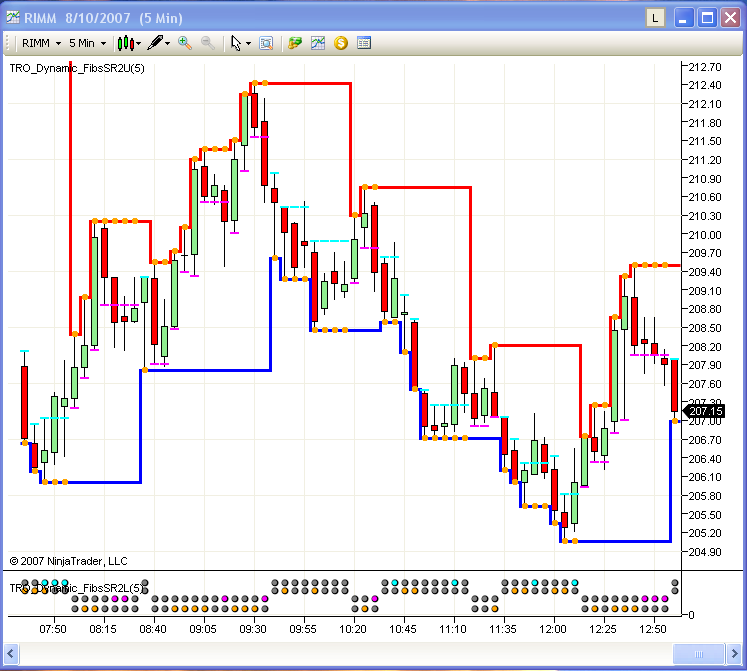
"There are new TRO DYNAMIC FIBS SR indicators:
TRO DYNAMIC FIBS SR2U and TRO DYNAMIC FIBS SR2L.
SR2U displays the "-" and dots in the price pane.
SR2L displays the PMSM dots. Cyan go long, Magenta go short, Yellow stop out of trade.
There are 2 new inputs:
iMaxStop - is the maximum amount you want to risk. If the difference between the trigger and the stop is greater than the max stop, the trade trigger will not show because it's more than your risk amount.
iSROffset - is a "fudge" factor. If the price is within iSROffset range of dynamic support/resistance it's as good as a touch. This allows the trade entry trigger to trip earlier in some cases." -TROAttached FilesLast edited by NinjaTrader_JoshP; 08-11-2007, 12:31 PM.Josh P.NinjaTrader Customer Service
Comment
-
TRO_SM_CandleColor2
This indicator lets you view the latest candles of multiple time frames very easily. You no longer need to clutter your screen with 5 charts just to see what the latest candle looks like on a certain time frame.
You can also set how many historical dots you want plotted.
P.S. I will be redoing my previous TRO_SM_* indicators to use my latest plotting method. Before when you scrolled backwards the indicator wouldn't update to reflect the past. In the CandleColor2 indicator you can scroll wherever you want and the indicator will display the correct values for what you are seeing on the chart at that moment.
Edit: The updates are complete. Grab them on page1.Attached FilesLast edited by NinjaTrader_JoshP; 08-14-2007, 01:58 AM.Josh P.NinjaTrader Customer Service
Comment
-
The "Trend Thread". You mean "TradeStation blocked the TREND thread"?
Ok got that. Downloaded the files you put up there. That's still a pretty big chaw......
Oho! So now it's Josh, the Certified NinjaScript Expert. Congatulations.
Does this mean we'll be the recipients of even more cool and useful indicators by your hand? If so, let me make some requests.......
How about the :
Volume Spread LRG (That's based on the NYSE) (Page 91)
Although it's meant for the TS Radar is there a way to adapt the
SLOT MACHINE MOMENTUM INDICATOR (Also on page 91)?
SM_TREND_MIDDLE (Page 90)
SMAA_VolumeAvg (Page 89)
There be more, I'm sure. I'm working my way backwards in the thread.
Thanks.
Comment
-
Thank you for your kind words goldfly. At the moment I have a lot of other personal projects I am working on, but I will definitely find some free time in the future to convert those indicators also. Hopefully sooner then later. Glad you find the work useful, but the thanks should really be placed on TRO who the indicators originated from.Josh P.NinjaTrader Customer Service
Comment
-
TRO_SM_Control_PMSM6

"How I use TRO_SM_CONTROL_PMSM6:
The Major/Minor daily is the row that dictates which way to trade.
If buyer/buyers then I look to buy.
If seller/sellers then I look to short.
If Major and Minor disagree... I WAIT. NO TRADING.
Then, I look at the 60 minute row. Same rules as daily.
If I am a buyer and the 1/5/15 rows all say seller, I know the buyers will be pushing the sellers back soon.
When I see the price stop moving at DYNAMIC SUPPORT, then I buy.
When I see the price stop at dynamic resistance and the sellers take control on the 1 or 5, I sell.
This is so simple it's not funny.
All you have to do is follow the rules.
Focus on:
1) who's in control ?
2) is price at/near dynamic s/r " -TROAttached FilesJosh P.NinjaTrader Customer Service
Comment
-
TRO_SM_Control_PMSM6_Pop
I applied some multi timeframe code I've created to TRO's Control PMSM and made it go to a seperate window to create the desired effect.
Note for this to work you must only apply it to a 1 minute chart with enough data to cover the daily and weekly periods. I haven't done monthly as I believe that is not required and besides its probably too much overhead.
Also, don't try adding it more than once per instrument as it will automatically close any other windows with the same name. It also helps to either minimise it when you are not using it or to minimise the chart when you don't want that. This helps to avoid it having to repaint itself all the time when you are scrolling through a chart.

ChangeLog :
v1.01 - Changed 4th September so updates without the chart being visible.
The change means you can't scroll backwards through a chart looking at historical results, so have made the option to return to the old mode into a parameter.
Have also optimised the lookups to make it fast enough to cope with this new mode without locking up the cpu. Gives overall better performance.
To import:
- Download the file contained in this thread to your desktop
- From the Control Center window select the menu File > Utilities > Import NinjaScript
- Select the downloaded fileAttached FilesLast edited by Gumphrie; 09-04-2007, 02:00 PM.
Comment
-
TRO_SM_Control_PMSM6_Pop
Gump...
You appear to have done a smashing job on making this multi-timeframe and finally putting it into an elegant output we can all use. I will run it next week and see how it does.
Thanks again for a truly fine job on this.
Happy Trading,
EZ
Comment
Latest Posts
Collapse
| Topics | Statistics | Last Post | ||
|---|---|---|---|---|
|
Started by algospoke, Yesterday, 06:40 PM
|
2 responses
19 views
0 likes
|
Last Post
by algospoke
Today, 07:04 PM
|
||
|
Started by ghoul, Today, 06:02 PM
|
3 responses
14 views
0 likes
|
Last Post
|
||
|
Started by jeronymite, 04-12-2024, 04:26 PM
|
3 responses
45 views
0 likes
|
Last Post
by jeronymite
Yesterday, 10:10 PM
|
||
|
Started by Barry Milan, Yesterday, 10:35 PM
|
7 responses
21 views
0 likes
|
Last Post
|
||
|
Started by AttiM, 02-14-2024, 05:20 PM
|
10 responses
181 views
0 likes
|
Last Post
by jeronymite
Today, 06:11 PM
|

Comment