What is Global Simulation Mode?
When Global Simulation Mode is enabled, all order entry interfaces (SuperDOM, Chart Trader, etc.) will be set exclusively to the Sim101 account. Enabling this is not necessary in order to route orders through simulation, because you can still set any order entry interface to the Sim101 account individually. However, Global Simulation Mode provides you a method to ensure that you do not accidentally place an order to your live trading account.
How to enable or disable Global Simulation mode
| 1. | From the NinjaTrader Control Center select the File menu. |
| 2. | Then select the menu item |
| 3. | When the check mark appears next to the menu item it is active, and when the check mark is not showing Global Simulation Mode is disabled. Free license users are not able to disable Global Simulation Mode. |
| 4. | In addition, you can set NinjaTrader to always start in simulation mode via the Simulator Tab in the Options window. |
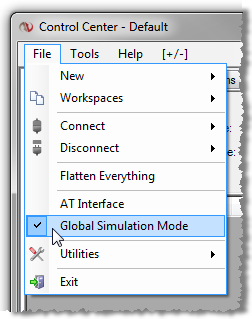
|







