How to modify or cancel orders
You can modify orders directly in the FX Pro order grid.
| 1. | You can increase the price of an order in one tick increments by left mouse clicking on the "+" button. Holding the CTRL key down while pressing the "+" button will modify the order by 5 tick increments, and holding the ALT key will modify the order by 10 tick increments.
|
| 2. | You can decrease the price of an order in one tick increments by left mouse clicking on the "-" button. Holding the CTRL key down while pressing the "-" button will modify the order by 5 tick increments, and holding the ALT key will modify the order by 10 tick increments.
|
| 3. | You can cancel an order by left mouse clicking on the "X" button.
|
| 4. | You can change the size of an order by clicking in the "Remaining" column, typing in a new quantity value and pressing the "Enter" key on your keyboard. |
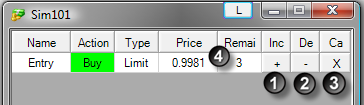
* A tick increment for a brokerage that supports sub pips (ECN model) is equal to 1/10 of a pip also known as a sub pip. Otherwise a tick increment is one pip value.
|







