How to modify and cancel orders
1. You can increase the price of an order in one tick increments by left mouse clicking on the "+" button. Holding the CTRL key down while pressing the "+" button will modify the order by 5 tick increments, and holding the ALT key will modify the order by 10 tick increments.
2. You can decrease the price of an order in one tick increments by left mouse clicking on the "-" button. Holding the CTRL key down while pressing the "-" button will modify the order by 5 tick increments, and holding the ALT key will modify the order by 10 tick increments.
3. You can cancel an order by left mouse clicking on the "X" button.
4. You can change the size of an order by left clicking in the "Remaining" column, typing in a new quantity value and pressing the "Enter" key on your keyboard.
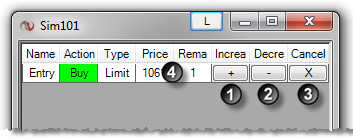
|







