Cancelling Orders
| 1. | Pressing down on the left mouse button on the red "X" will cancel all orders consolidated at the corresponding price level. |
| 2. | Pressing down on the right mouse button with the mouse cursor hovering over the order will display all orders consolidated at that price. You can then select any individual order for cancellation. |
| 3. | Pressing on the large red "X" will cancel all orders on either the "BUY" side (in this example) or the sell side. |
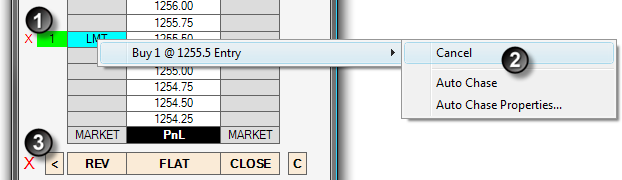
You can also cancel "ALL" orders by right mouse clicking inside the SuperDOM and selecting the menu item .
|







