The Orders tab by default shows all orders in a data grid. The order grid can be filtered by account and also be toggled to show inactive / active orders.
 Understanding the orders tab
Understanding the orders tab
Order Grid
The order grid displays detailed information regarding the current day's orders. The grid is also active in that you can modify an order directly in it. The active order's State cell will be color coded for ease of use.
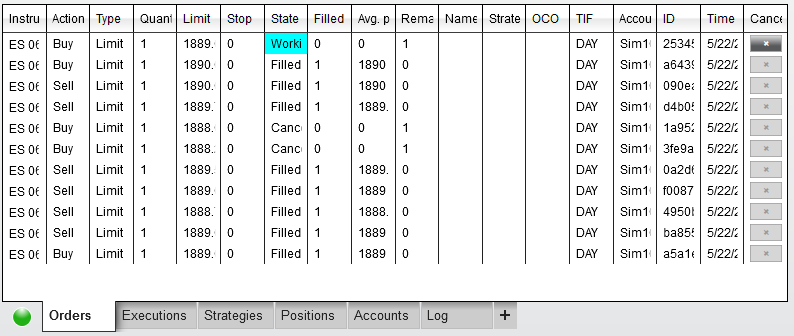
1.Modify the Quantity of an order by double left clicking your mouse in the QTY field for the order you wish to modify.You can increase/decrease the Quantity of an order by pressing the up/down arrow or scrolling the mouse wheel up/down. Holding the CTRL key will modify the Quantity in multiples of 10. 2.Modify the Price of an order by double left clicking your mouse in the Limit or Stop field. You can increase/decrease the Price of an order by pressing the up/down arrow or scrolling the mouse wheel up/down. Holding the CTRL key down will modify the order by 10 ticks. 3.Cancel an order by pressing on the "X" button.
Columns can be re-ordered and re-sized at will, and individual columns can be enabled or disabled via the Properties window accessible in the Orders grid's Right-Click menu. The following columns are displayed in the Orders grid by default:
Instrument
|
The instrument on which the order is placed
|
Action
|
Indicates whether the order is a Buy or a Sell
|
Type
|
The order type
|
Quantity
|
The quantity of the order
|
Limit
|
The limit price, if applicable. This column will display a zero for order types other than Limit or Stop Limit.
|
Stop
|
The Stop price, if applicable. This column will display a zero for order types other than Stop Market, Stop Limit, or Market if Touched.
|
State
|
The current order state. See the Order State Definitions page for a complete list of possible states and their definitions.
|
Filled
|
The quantity filled on a part-filled or fully-filled order
|
Avg. Price
|
The average fill price of a filled order. This column will display a zero for unfilled orders
|
Remaining
|
The quantity remaining on a part-filled order
|
Name
|
The name of an order placed by an ATM or NinjaScript strategy. This column will be blank for orders submitted manually without an ATM strategy.
|
Strategy
|
The name of the ATM or NinjaScript strategy which submitted the order. This column will be blank for orders submitted manually without an ATM strategy.
|
OCO
|
The One-Cancels-Other (OCO) identifier of the order, if applicable.
|
TIF
|
The Time-in-Force (TIF) setting applied to the order. Possible values are DAY, GTC (Good Till Cancelled), and GTD (Good Till Date)
|
Account Display Name
|
The Display Name of the account to which the order is submitted
|
ID
|
The NinjaTrader Order ID of the related order
|
Time
|
The time at which the order was submitted
|
Cancel
|
Contains buttons which can be used to cancel resting orders.
|
The following additional columns can be applied through the grid's Properties window:
Price
|
The price at which the order will be triggered. For Stop Limit orders, "Price" represents the order's Stop Price
|
Increase
|
Contains buttons which can be used to increase the price of an active resting order
|
Decrease
|
Contains buttons which can be used to decrease the price of an active resting order
|
Account Name
|
The "Account Name" -- not to be confused with the "Account Display Name." These two can differ for live brokerage accounts, and the "Account Display Name" tends to be more descriptive.
|
Right Click Menu
Right mouse clicking within the orders grid opens the following menu:
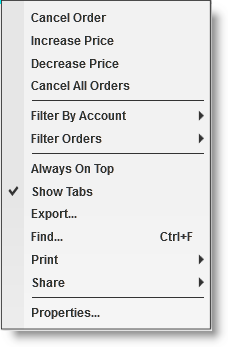
Cancel Order
|
Cancels the selected order
|
Increase Price
|
Increases the price of the order by 1 tick
|
Decrease Price
|
Decreases the price of the order by 1 tick
|
Cancel All Orders
|
Cancels all working orders
|
Filter By Account
|
Filters orders by selected account
|
Filter Orders
|
Filters shown orders, possible choices are -
•None (show all orders) •Active Orders •Filled Orders •Rejected Orders |
Always On Top
|
Sets if the window will be always on top of other windows
|
Show Tabs
|
Sets if the window should allow for tabs
|
Export...
|
Exports the grid contents to "CSV" or "Excel" file format
|
Find...
|
Search for a term in the grid
|
Print
|
Select to print either the window or the order grid area.
|
Share
|
Select to share via your share connections.
|
Properties
|
Configure orders tab properties
|
Tip
You can have multiple order grid tabs open at once, this gives you the ability to have multiple order grids visible open and have each one filtering for a different account. This gives you the flexibility to setup an orders grid for each account you have for example so you can keep them totally separate.
|
|
 Orders Tab Properties
Orders Tab Properties
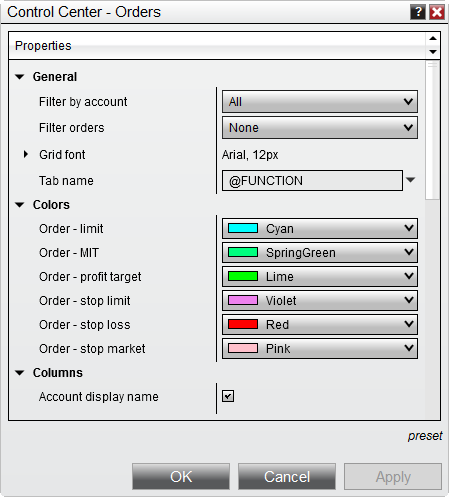
Orders Tab Properties
General
|
|
Filter by account
|
Filters orders by selected account
|
Filter orders
|
Filters shown orders, possible choices are -
•None (show all orders) •Active Orders •Filled Orders •Rejected Orders |
Grid font
|
Sets the font for the order grid
|
Tab name
|
Sets the tab name
|
Colors
|
|
Order - limit
|
Sets the color used for background of the State column for working limit orders
|
Order - MIT
|
Sets the color used for background of the State column for working MIT orders
|
Order - profit target
|
Sets the color used for background of the State column for working ATM profit target orders
|
Order - stop limit
|
Sets the color used for background of the State column for working stop-limit orders
|
Order - stop loss
|
Sets the color used for background of the State column for working ATM stop loss orders
|
Order - stop-market
|
Sets the color used for background of the State column for working stop-market orders
|
Columns
|
Sets that columns are enabled or disabled in the order grid.
|
How to preset property defaults
Once you have your properties set to your preference, you can left mouse click on the "preset" text located in the bottom right of the properties dialog. Selecting the option "save" will save these settings as the default settings used every time you open a new window/tab.
If you change your settings and later wish to go back to the original factory settings, you can left mouse click on the text and select the option to to return to the original factory settings - please note though that you cannot save a custom default to restore to.
Note: A number of pre-defined variables can be used in the "Tab Name" field. For more information, see the "Tab Name Variables" section of the Using Tabs page.
|
|





