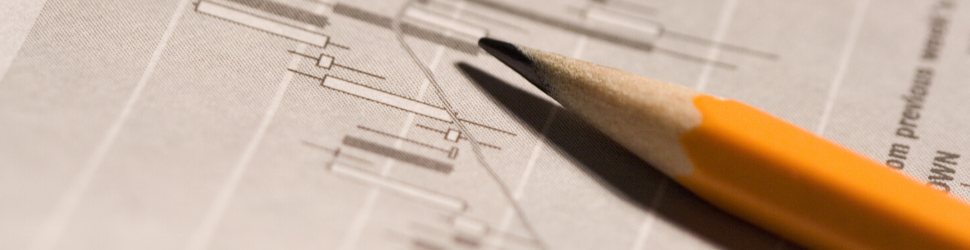If you’re new to trading futures, you’ve probably heard of paper trading. Put simply, paper trading is practice trading without risking any real money. Both new and seasoned traders can practice trading live markets, playback historical market moves in real-time, and even test automated trading strategies with historical market data.
Watch this short video on how easy it is to paper trade with NinjaTrader:
SIM101: Your Paper Trading Account
The NinjaTrader platform lets you create and customize simulated accounts to mimic live trading as closely as possible. NinjaTrader’s built-in Sim101 account behaves like a live account in that it monitors cash balance, profit & loss, and other financial parameters. It can also be modified to closely resemble your investment. Before connecting to market data, you can customize the Sim101 account in a few easy steps.
- Navigate to the Accounts tab from the bottom of the Control Center
- Right-click on the Sim101 account
- Select “Edit Account”
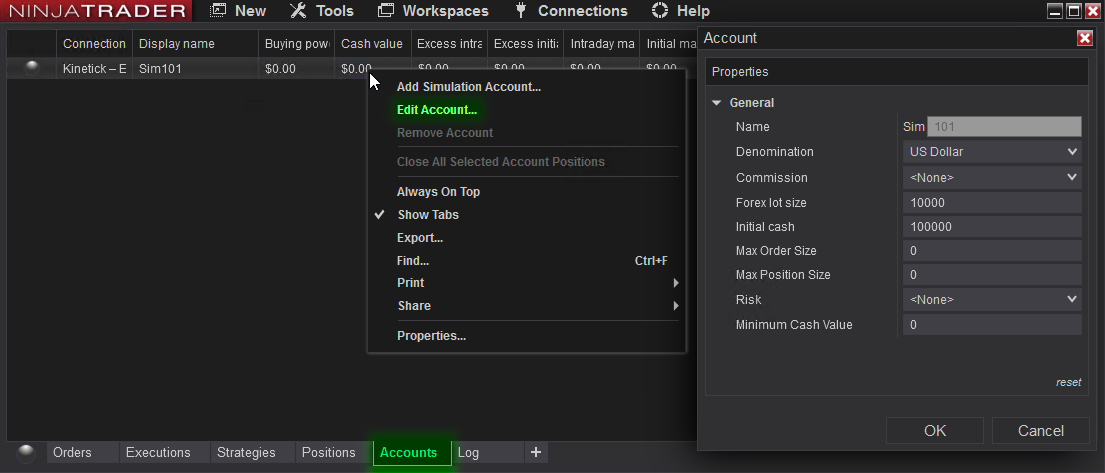
Access the Sim101 account properties window to customize initial cash value and more.
From the account properties window, you can adjust all aspects of the Sim101 account, including initial cash value, a simulated commission rate, risk profile, and a minimum account balance to mimic margin requirements. Once these are set, click OK, then connect to data to start paper trading!
Chart Trader: Doing it Live
Now that your paper trading account is configured properly, head on over to your favorite futures chart, or create a new one from the “New” menu of the Control Center. At the top of the chart, click on the 5th icon from the right to enable Chart Trader.
Chart Trader enabled on an E-mini S&P 500 chart.
Chart Trader’s intuitive interface allows you to quickly place market orders. You can also right-click on the chart itself to reveal a context-sensitive menu of limit, stop, and market-if-touched orders. If you’d like to learn more about all the different functions of Chart Trader, check out this short video.
Lines, Shapes, and Indicators… Oh my!
The NinjaTrader platform comes stocked with over 100 indicators, dozens of drawing tools , and several different chart bar styles.To add indicators to your new chart, right-click anywhere in the chart window, and select “Indicators”. In the pop-up window you can choose all the standard NinjaTrader indicators, configure their values, and define colors & visual properties.
You can add multiple indicators at once by selecting all the indicators you want to add to the chart before clicking OK at the bottom of this window. Paper trading is a great way to test out different indicator signals and settings, so feel free to experiment with all the options available.

E-mini S&P 500 chart with 2 simple moving averages, a volume indicator, and a trend channel.
Don’t Paper Trade Alone
There are infinite combinations of indicators, technical analysis, and methods you can apply to your paper trading. Fortunately, you can join NinjaTrader’s daily livestream event as we prepare, analyze, and trade the futures markets in real-time.Interested in learning more about using all the features of the NinjaTrader platform? Visit our New User Video Guides to find short videos covering many helpful topics.
Get Started with NinjaTrader
NinjaTrader supports more than 800,000 traders worldwide with a powerful and user-friendly trading platform, discount futures brokerage and world-class support. NinjaTrader is always free to use for advanced charting & strategy backtesting through an immersive trading simulator.Download NinjaTrader’s award-winning trading platform and get started with a free trading demo with real-time market data today!