NinjaTrader’s award-winning order entry options include Chart Trader, a feature which allows you to place and modify orders directly from a chart. This convenient and flexible interface provides the ability to submit, manage and view trades while monitoring price movement, chart indicators and other components of technical analysis.
Learn how to trade from your charts in this 2-minute video:
Visualize the Markets
With Chart Trader, you can react to the market instantly by trading directly within a chart:
- Quick order entry: Use preconfigured quick buttons or Chart Trader’s right-click menu to place orders without looking away from your chart
- Intuitive order modification: Use the “click-then-click” method to adjust orders on the fly with precision
- Visual order management: Positions, orders, executions & PnL are all visualized within your chart interface
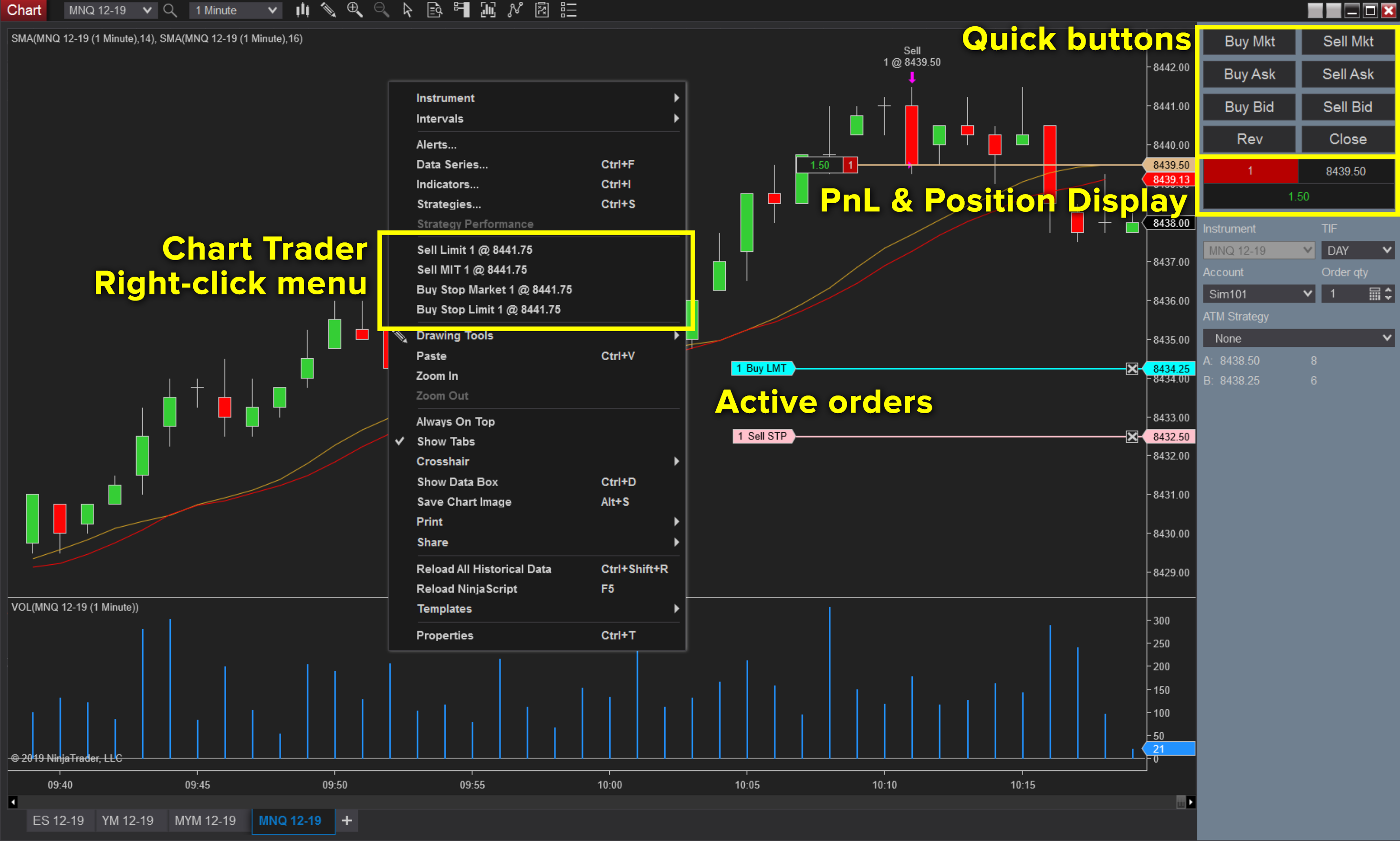
Track Market Movement as You Trade
Using Chart Trader, you can manage your trades, indicators and drawing tools all in one place. There is no need to take your eyes off the market as you enter & exit the market, modify orders and check profit & loss for an active position.
You can also execute your trading plan NinjaTrader’s Advanced Trade Management which automatically submits profit targets and stop loss orders when you enter the market. Once placed, these OCO orders can be modified as needed using Chart Trader.
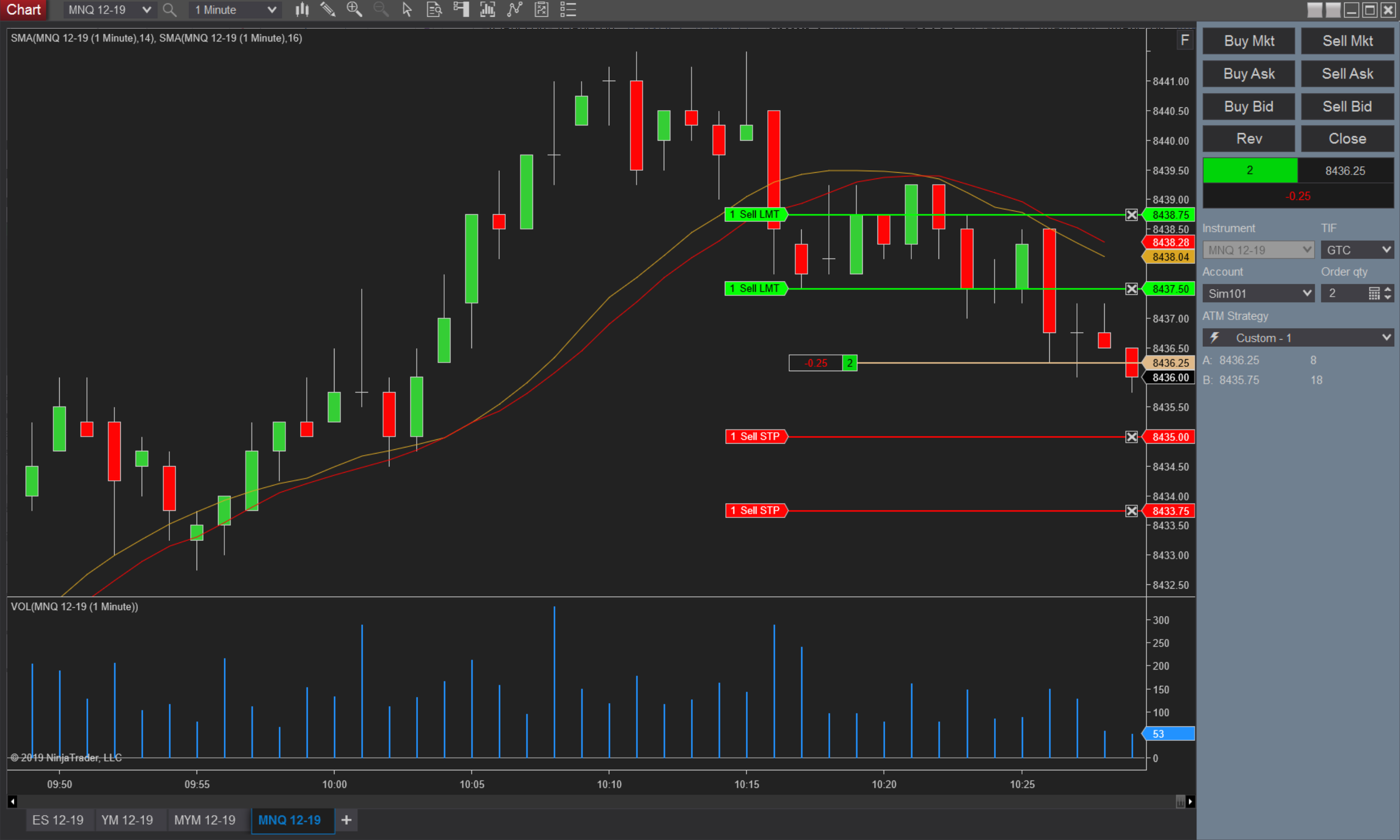
Interactive Training Resources
NinjaTrader is designed to be used by all levels of traders from novice to expert. Workspaces, charts, templates, watch lists, and more can be customized to your trading style and approach. Our New User Video Guides provide quick tutorials and tips to help you get up and running.
For more in-depth training and videos, the NinjaTrader 8 Help Guide can be found here. The Help Guide can also be accessed through the NinjaTrader platform by pressing F1 on your keyboard. This action triggers the Help Guide section pertaining to the last window used in NinjaTrader.
The NinjaTrader User Forum is also a great resource to collaborate with a community of NinjaTrader enthusiasts, programmers and our support team.
Get Started Free
The award-winning NinjaTrader platform is always FREE to use for advanced charting, strategy development, trade simulation & more. Get started and try a free trading demo today!