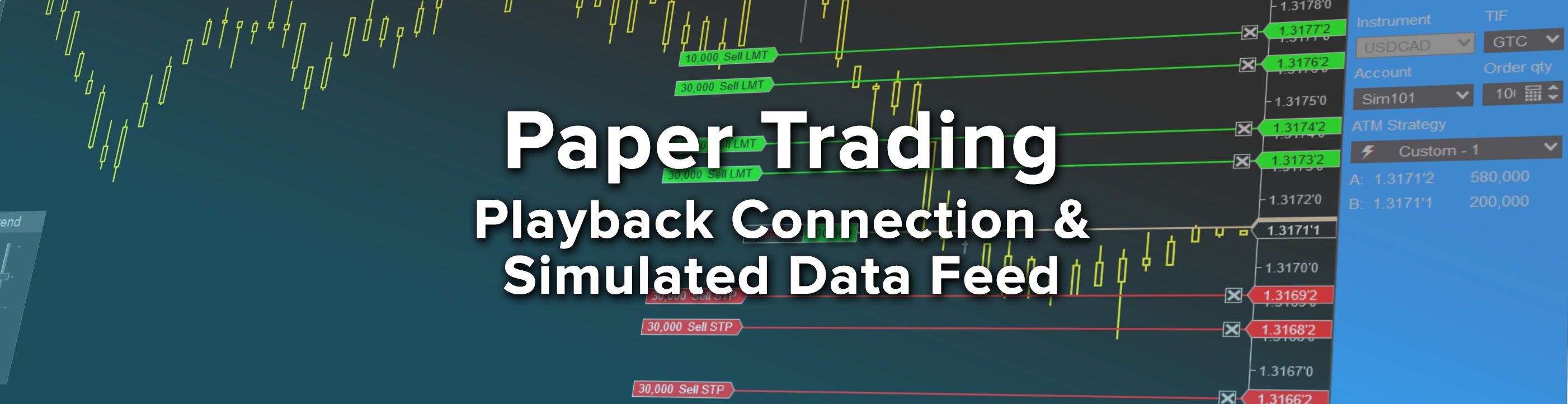The NinjaTrader platform provides an immersive simulated trading experience for futures and forex traders. A fundamental component of the learning process for new traders, futures paper trading or sim trading is a fantastic way to become familiar with using the platform and test trade ideas.
Trading in a simulated environment allows you to not only explore market approaches and methodologies with zero monetary risk, but also to gain familiarity with NinjaTrader’s award-winning software.
Using NinjaTrader, you can trade for free in a simulation environment designed to mimic live trading as closely as possible. Paper trading futures and paper trading forex in real-time using live market data provides valuable practice for those new to the markets. You can get started with a free download of NinjaTrader & request a free live market data trial here to start paper trading with real time data.
In addition, NinjaTrader offers two other data sources for paper trading: the Simulated Data Feed and the Playback Connection using Market Replay data.
Paper Trade Futures & Forex with the Playback Connection
A versatile and powerful tool included free with NinjaTrader, the Playback Connection lets you replay historical market data and also record live market data to be replayed later. Recent historical data, known as Market Replay data, can be downloaded and played back using the Playback Connection. Data for supported markets is available for the past 90 days.
The Playback connection can be sped up to quickly test the outcome of a trading strategy or idea. This can save a trader literally hundreds of hours of practice trading by speeding markets up to 1,000 times faster than real-time!
Learn more about the Playback Connection in this brief video tutorial:
Paper Trade with the Simulated Data Feed
Another useful NinjaTrader tool for paper trading is the Simulated Data Feed. The Simulated Data Feed provides internally generated market data and is not reflective of the actual market. While the Simulated Data Feed’s data is random and has no correlation to the live markets, it is ideal for becoming familiar with order entry mechanics and general platform operation.
Additionally, the Simulated Data Feed lets you control the direction of the markets by way of the Trend Slider, a small up & down control which appears when you connect. Moving the trend slider up will result in upward price movement and moving it down will cause prices to trend downward. Use the Trend Slider to create market scenarios such as simulating a price reversal or a choppy market.
The Simulated Data Feed is especially useful for testing Advanced Trade Management, or ATM Strategies. For example, test to make sure your trailing stop is adjusting as expected or ensure that when a profit target is hit, the corresponding stop loss order is cancelled properly.

Pictured above is a NinjaTrader Chart Trader window with an ATM strategy applied to a USDCAD simulated position. The Simulated Data Feed with the Trend Slider control can be used to make sure ATMs are functioning properly.
NinjaTrader provides free unlimited access to trade simulation as well as free trading charts, backtesting, daily platform live training and more. Start paper trading with a futures or forex trading demo including free market data!