A trading journal or log is an important tool to help traders gain insight and build consistency. By tracking past trading activity, traders can review what has worked for them and also identify areas for improvement.
An ongoing assessment of trading activity is a useful way to:
- Analyze both winning and losing trades to look for common trends
- Avoid repeating past mistakes and reinforce winning habits
- Determine your strengths and weaknesses
A trading journal can also help traders build discipline by recognizing how their performance varies when trading based on impulse rather than a predetermined plan. Many traders treat their journal as a “trading roadmap” reminding them where they have been while also helping to determine the path to reach their trading goals.
What Goes in a Trading Journal?
While many traders may customize their trading journals, here is a starting list of data points to include:
- Time of trade
- Entry and exit points
- Price targets
- Order types used
- Position size
- Direction of trade (long or short)
- Strategy or methodology used
- Technical indicators used
- Time frames used
- Market open and close for the day
- Duration of trade
- Profit & loss
- Notes or lessons learned
Use NinjaTrader’s Integrated Journal Display
With NinjaTrader’s built-in journal capabilities, traders can simultaneously journal while trading and conducting market analysis. NinjaTrader’s Trade Performance window includes a journal display which can be accessed across all workspaces.
To open a new Trade Performance window:
- From the Control Center click New > Trade Performance
- In the Display drop-down menu at the top left, click and select Journal
- Enter your comments in the Notes field and click add when finished
The data grid on the right-hand side will display journal entries in chronological order, which can be edited or deleted at any time.
Journal entries can also be added via the Executions or Trades displays within the Trade Performance window. Simply right-click on an execution or trade and select Add Journal Note.
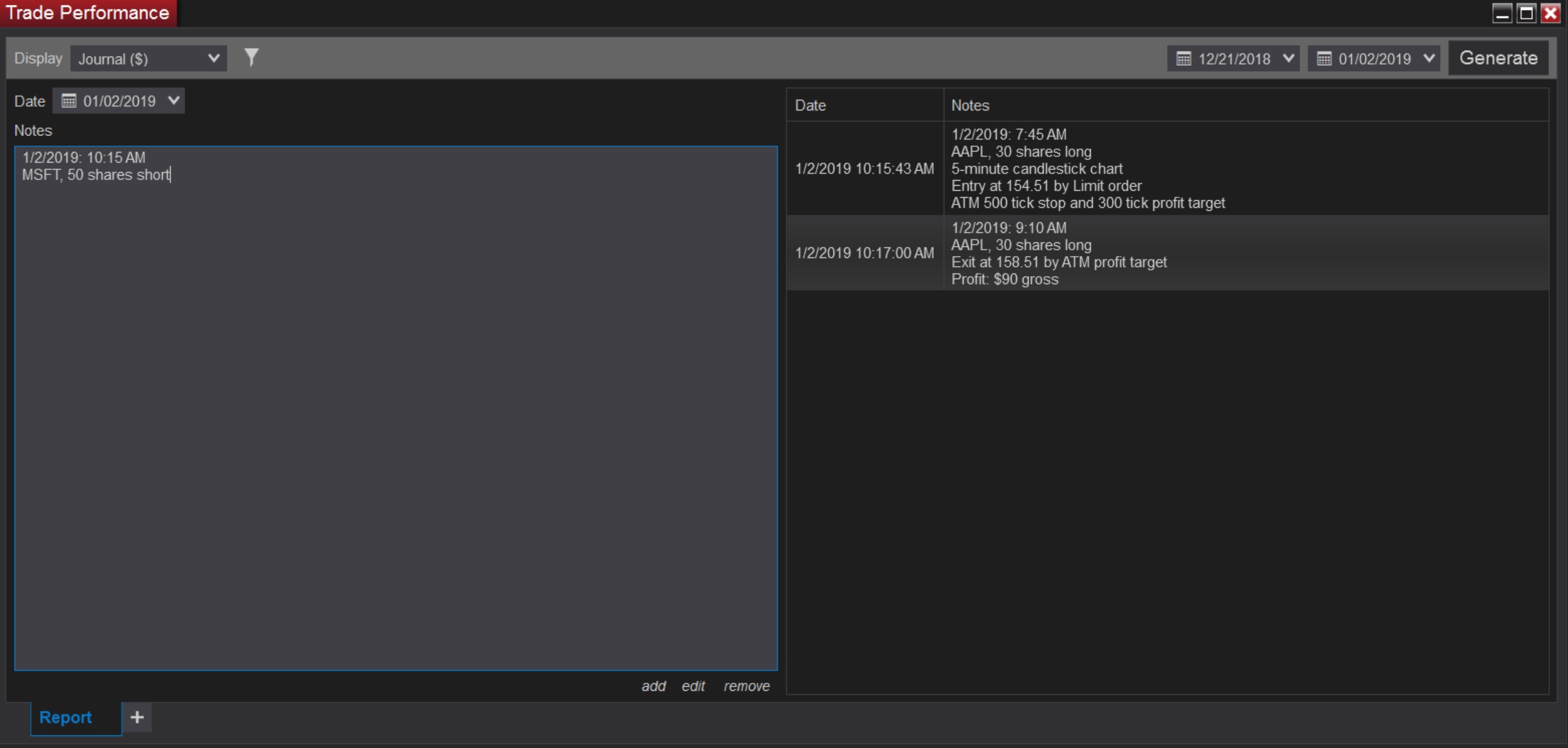
The Trade Performance window above has the Journal display selected and shows a few examples of journal entries. By reviewing historical trade successes and failures, traders can emphasize their winning approaches and avoid past pitfalls.
NinjaTrader’s award winning trading platform provides traders with state-of-the-art trading charts & market analysis tools.
Ready to start journaling your trades? NinjaTrader is always free to use for advanced charting, strategy development, trade simulation & more. Get started for FREE today!